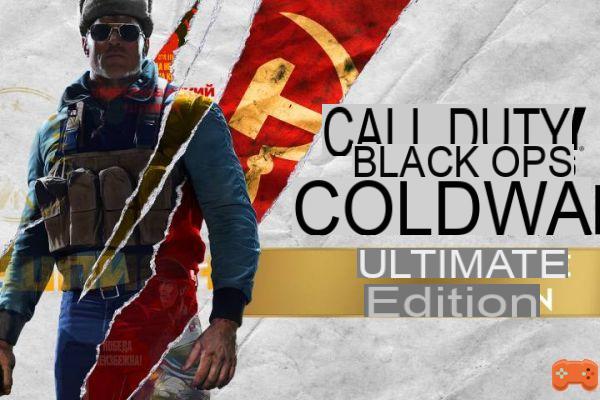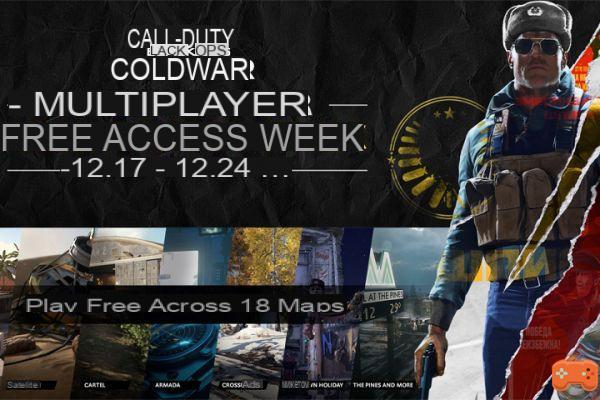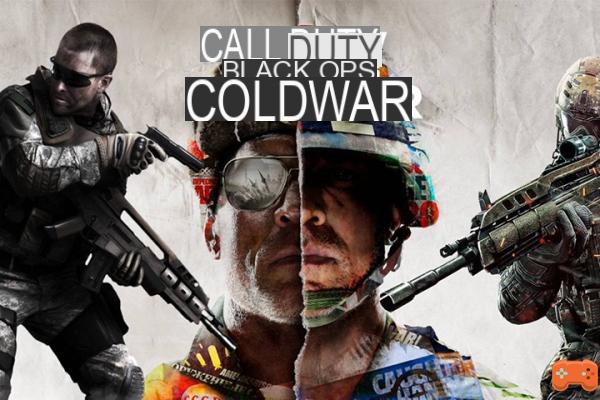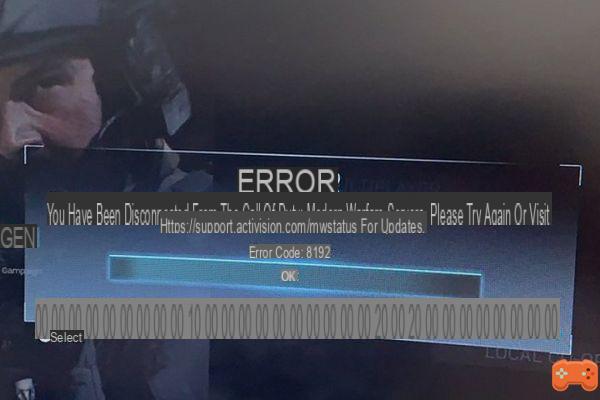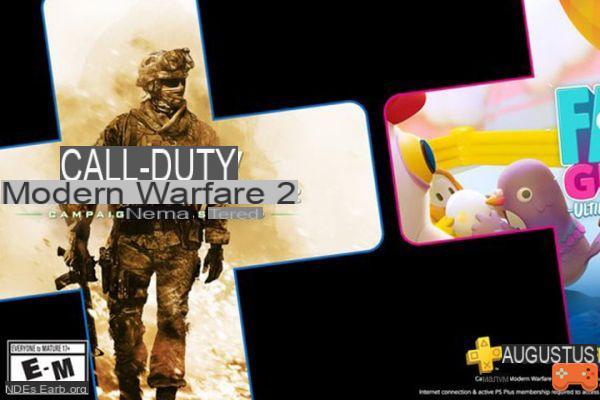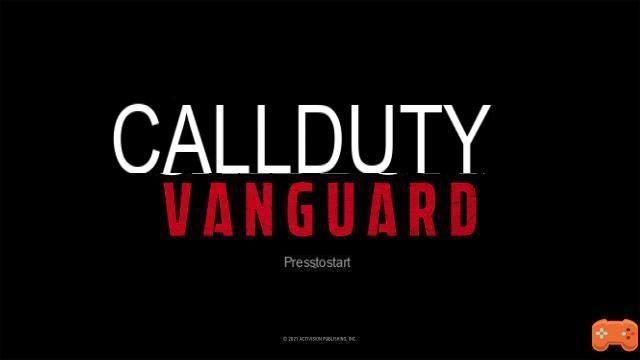Call of Duty Mobile emotes, how to equip and use them? How to equip and use emotes in Call of Duty Mobile?
Call of Duty Mobile emotes, how to equip and use them? How to equip and use emotes in Call of Duty Mobile?
Emotes are elements present in many games whether via commands such as on World of Warcraft, an interaction menu like for GTA 5 or even a wheel of actions as on Fortnite ou Call of Duty Mobile. Although not essential to the game's gameplay, these customization elements make it stand out.
More how to equip and use emotes in call of duty mobile ? Here we explain the procedure to you.
-
Read also
-
 Call of Duty: Black Ops Cold War padlock code, how to open the secret door in campaign mode?
Call of Duty: Black Ops Cold War padlock code, how to open the secret door in campaign mode?
How to equip and use emotes in Call of Duty Mobile?
Before you can use emotes in Call of Duty Mobile you must first unlock and equip them. Thus the emotes are mainly found in the chests available in the game store (source). To equip them you will then have to follow the following steps.
- Go to the Call of Duty Mobile home page.
- Go in Equipment.
- Go in Customization.
- Choose emotes to equip in the action wheel by clicking on them.
The Customization tab is also where players can equip sprays. Once in game, you will need to access the action wheel to use emotes. To do so, just click the thumbs-up icon in the top right, near the minimap. The wheel will then be open and all you have to do is click on an emote to use it.

You have to open the action wheel to use an emote