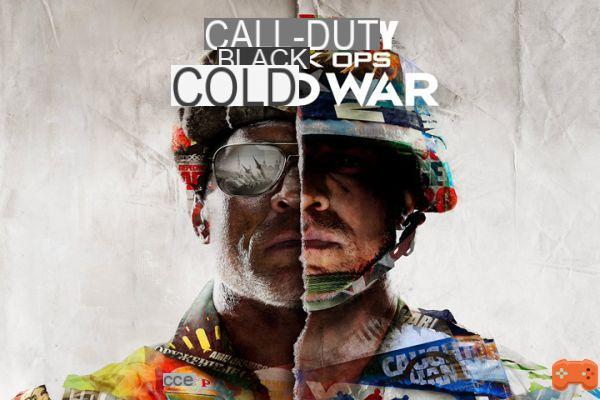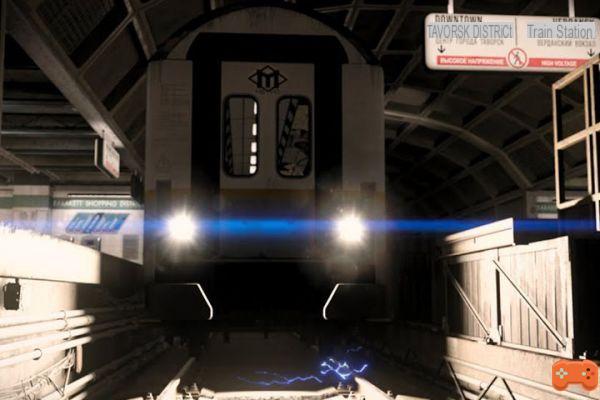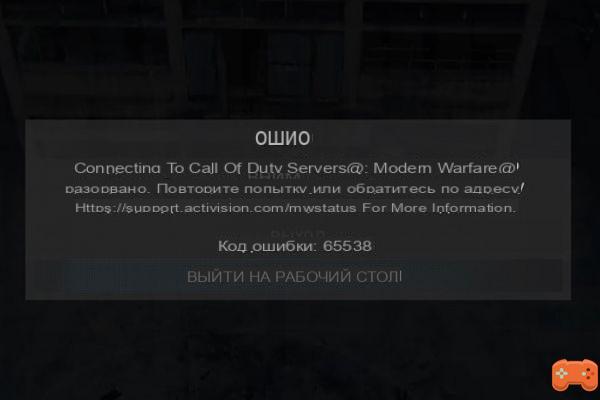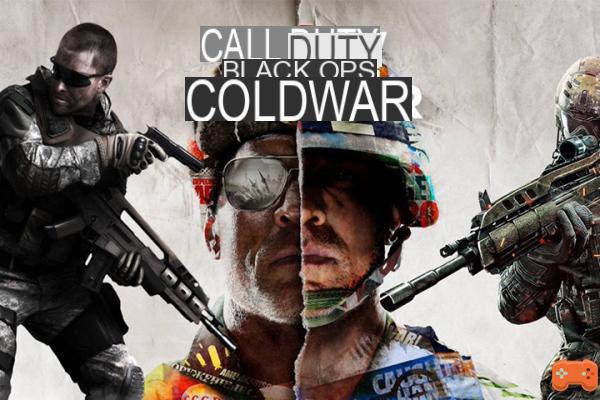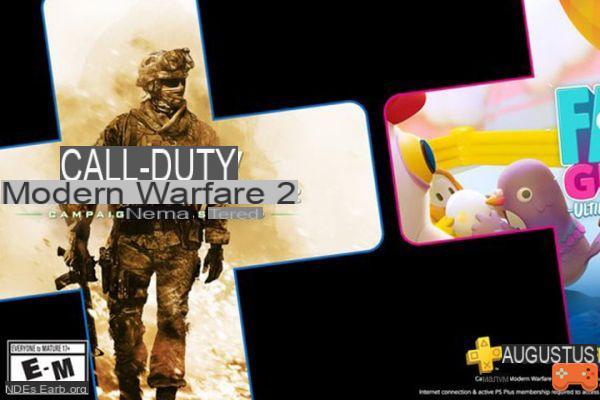Vivacious Vanguard error code, how to fix the bug? ppThe Vivacious error code is encountered by many players on Call of Duty: Vanguard. But how to fix it? We give you some tips!
Vivacious Vanguard error code, how to fix the bug? ppThe Vivacious error code is encountered by many players on Call of Duty: Vanguard. But how to fix it? We give you some tips!
Available for a few days now, Call of duty vanguard already seems to have some problems! Indeed, many players complain of an error code appearing in the game, completely preventing them from playing, especially in multiplayer mode.
This code is the Vivacious error code, and there are a few workarounds to fix it, at least temporarily. In the coming days or weeks, it should disappear completely, since the game developers are aware of this problem, and are already working to solve it!
-
Read also
-
 Shipment release date on Vanguard, when is the map coming out on Call of Duty?
Shipment release date on Vanguard, when is the map coming out on Call of Duty?
How to fix Vivacious error code on Vanguard?
A few solutions seem to work to correct this error code, the first being simply to completely restart your console:
On Playstation
- Press and hold the power button on the console, until it makes the same sound twice
- Once the console is off, unplug the power cable
- Plug it back in after 10 seconds
- Restart the console
On Xbox
- Press the power button on the console for 10 seconds
- Once off, unplug the power cable
- Plug it back in and restart the console
It is possible that after that, your game will work normally again! If this is not the case, it is also possible to uninstall and reinstall the game, leaving each of the elements to install correctly.
If after all this the game still does not work, you will have to wait for the problem to be corrected by the developers!