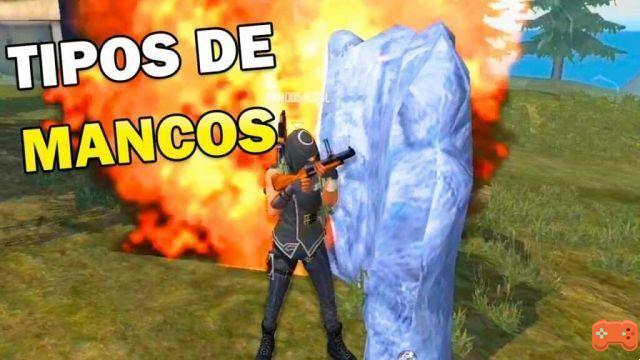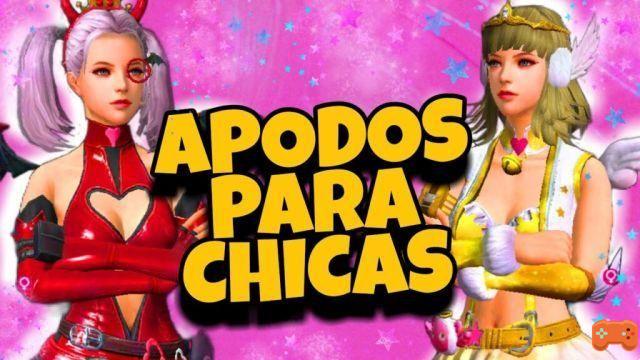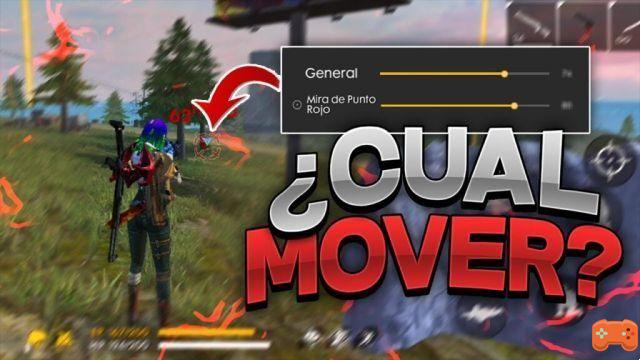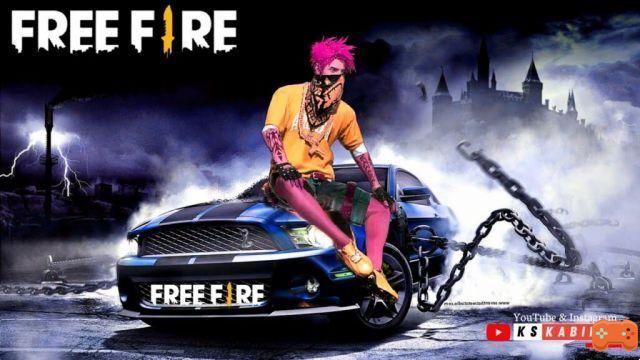Free Fire is a battle royale developed by Garena and can be played with friends and unknown people, so it is always good to know more about each profile of the players of this well-known game. One of the things that each and every gamer wants to know is how to put the flag of your country in this game.
The good news is that there is a recent update of Free Fire, whose main attraction is the so-called cobra project, it allows users to incorporate a flag in the profile, which will make the person stand out from the rest. do you want to know How to put the flag of Mexico for Free Fire? Read on!
OUTSTANDING: achieve the best Free Free Fire Codesthe
How to Put the Flag of Mexico for Free Fire
To start, you have to know that each flag in Free Fire has a code, therefore you must first enter the profile, choose the Edit option and click on the section "I love Free Fire". Later, you must delete the contents of the box and complain there the code relevant to the flag of the country you have chosen.
- Mexico: [088A29] █ [ffffff] █ [ff0000] █
How to Play Free Fire from PC
There are certain ways to play Free Fire on PC. Since you can use Google Play emulators so that the Windows operating system operates as a "smartphone" and thus access all those exclusive titles for Android and iOS. For this reason, we will now explain how to use BlueStacks, a simple emulator to download for those who want to play Free Fire in the computer.
- Start by downloading and installing the BlueStacks emulator from its official site.
- After installing the emulator, users can open Play Store and search 'Free Fire'.
- They can select the title and touch the 'Install'. After the installation process is complete, players can enjoy Free Fire on their PCs.