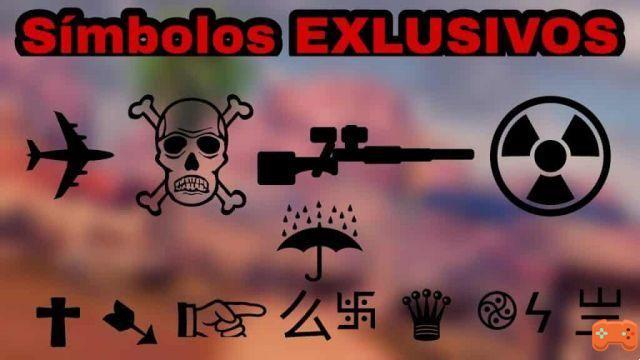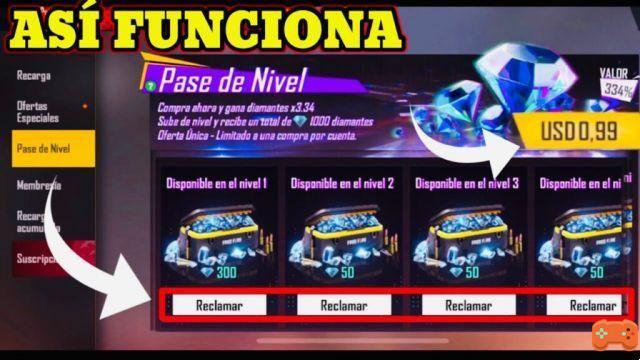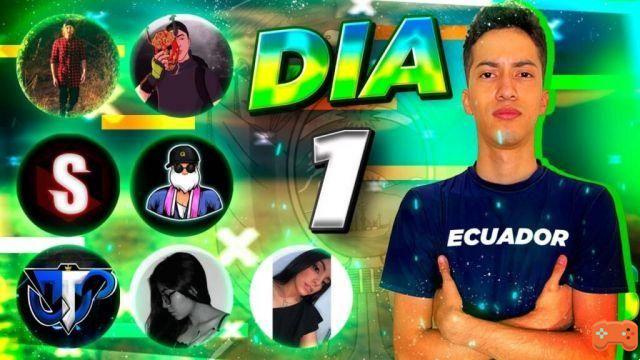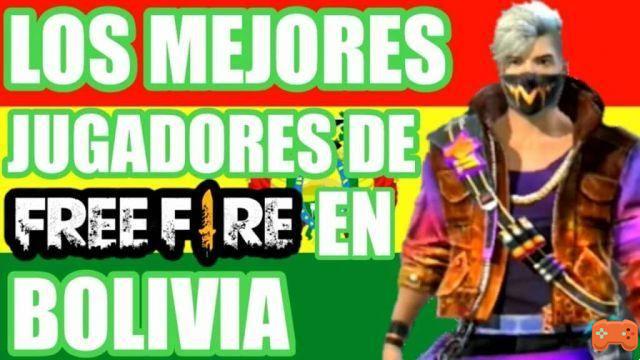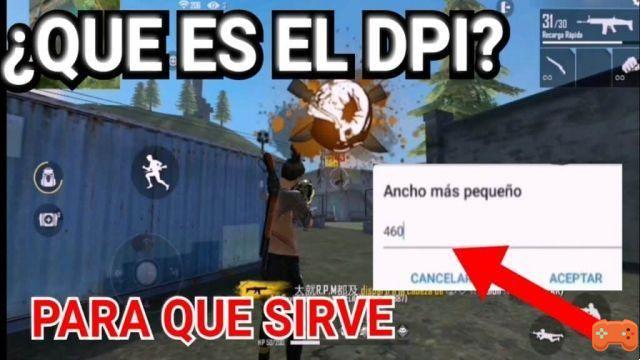
If you want to know what is the dpi in free fire and what is it for You are in the ideal place! Since, now, we are going to tell you what it is and in addition to this we are going to teach you how to configure them to alter the scale of what you see reflected on your screen.
Keep in mind that this is an acronym that is often confused with PPP, so we are also going to take the opportunity to explain the differences between the two terms. For this reason, today we are going to give you a brief definition of what is dpi en Free Fire so that you don't have any doubts.
OUTSTANDING: achieve the best Free Free Fire Codesthe
What is the dpi in free fire and what is it for?
El DPI is the acronym for Dots per inch, and although it is often confused with pixels per inch, it is not exactly the same. This term refers to the size of the content that you are going to see on the screen, and they can be adjusted to different values, regardless of how big or small the panel is, since this configuration is done by software.
How to configure the DPI on your mobile?
- The first step to change the dpi in android is that you will have to activate the developer options. To do so, you must enter "Settings"To access the configuration, and once inside click on the option"System” that you will be able to observe in the lower part of everything.
- Within the options System, now click on the section About the phone that you will see first.
- Depending on the customization layer or Android launcher From the manufacturer this may be in a different place, but in general it should be simple to locate using the settings browser.
- Once in the information about your device, click 7 times in a row on the box Build Number.
- In this way you will unlock the development options of your mobile, where you will be able to change other internal aspects of the device.
- Now you must return to the System option within the device Settings, and after going down to the bottom, click on the section Development options that will have appeared to you after taking the previous step.
- If you already had them activated before, you do not need to press 7 times on the build name, you can enter the options directly.
- At this moment, you just have to click on the box where they talk to you about density with dpi units.