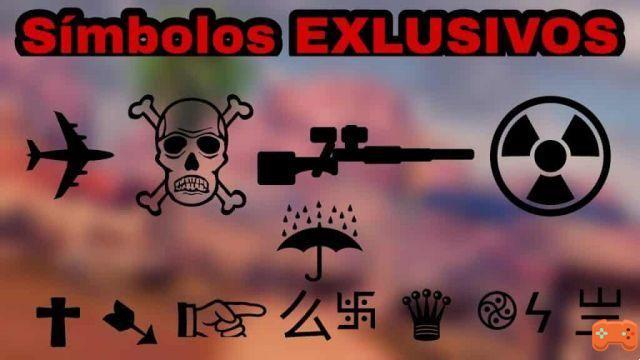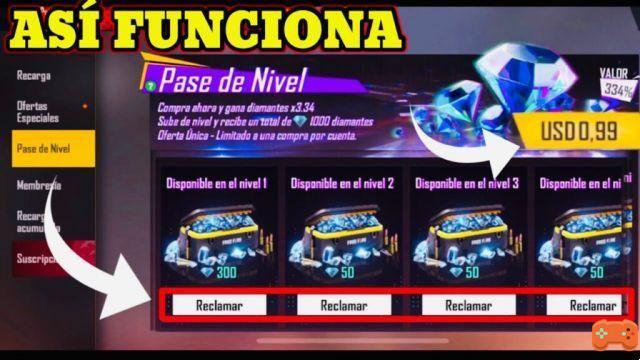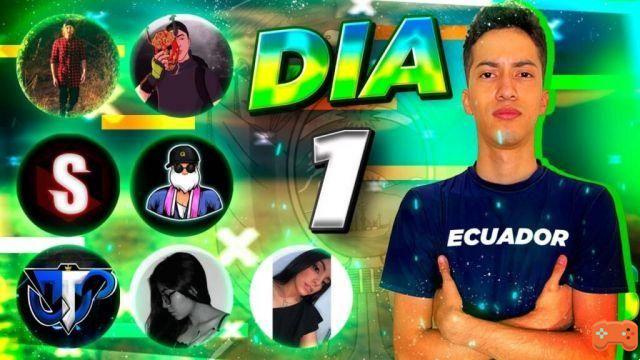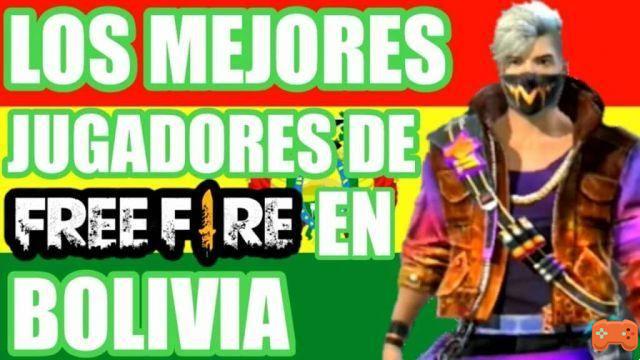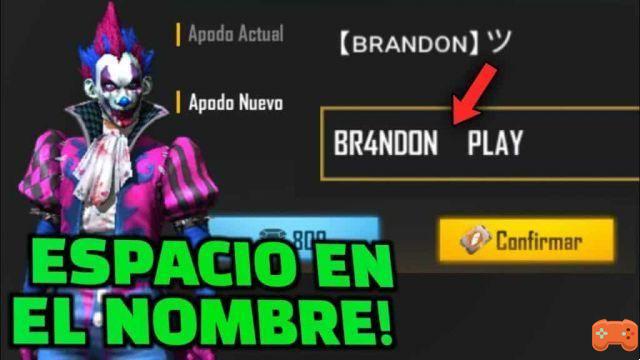
Do you want to know how to put space in free fire name? Don't worry! so stay and we'll show you how to do it. Although, practically always and in all circumstances, players are altering their profile name trying to make it read and look excellent, but not many know how to do it.
For example, if you want to put a space that makes the profile name look much better or any other modification. For this reason, we would like to show you how to put space in name Free Fire.
OUTSTANDING: achieve the best Free Free Fire Codesthe
How to put space in free fire name?
Currently, many players have been wondering how to put space in free fire name, as players with a space in their name or blank names have appeared. Since, let us tell you that it is not something from another planet!
There are many ways to put space to the name of free fire, either using random name generators or copy and paste. However, it is considerably simpler and more original by copying and pasting, which we will explain later.
How to put space in the free fire name easily and quickly?
If you really want to know how to put space in free fire name read on! Well, we are going to offer you easy but very fabulous tricks that you will find very fascinating and you will be able to use them as many times as you like.
Note that you will also need to use a nick generator although it is not completely accurate. If you want to do it, you just have to search your browser for Nick generator and then you will be able to find the best name for your profile.
How to put space in free fire name? - step by step.
To put space in free fire name you must choose the characters that are in the parentheses (), well, without further ado, let's start!
- A space ( )
- Double space ( )
- Now you just have to select and copy the spaces in the parentheses.
- get into your free fire profile at the top left, you press your player card and choose your name.
- Subsequently, you must erase everything in order to paste the spaces already copied.
- Then you press change nickname and ready.