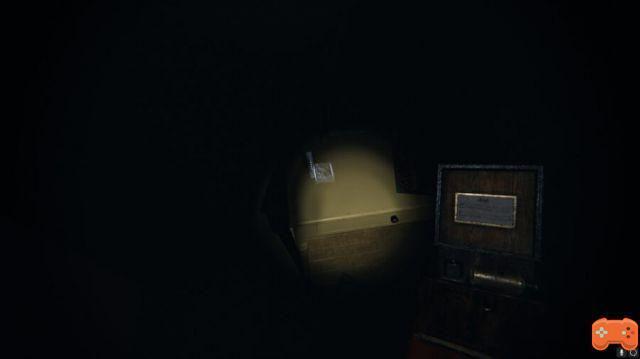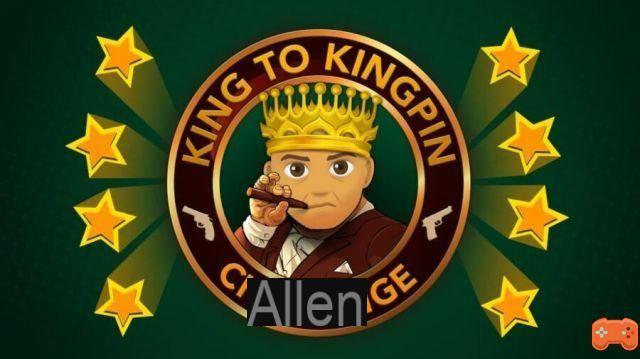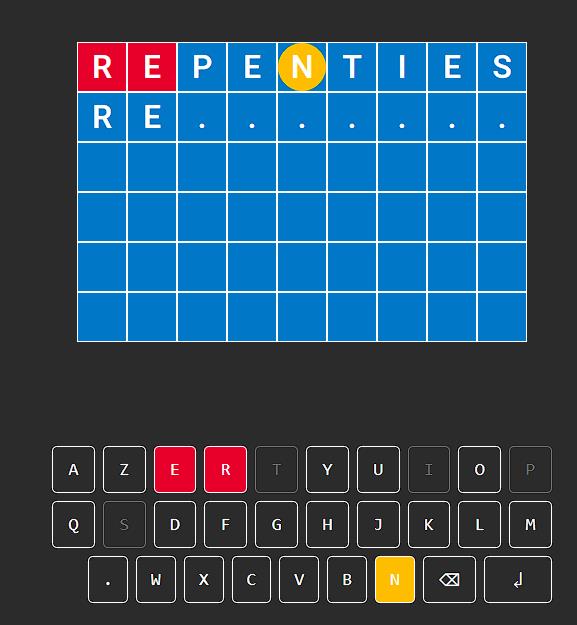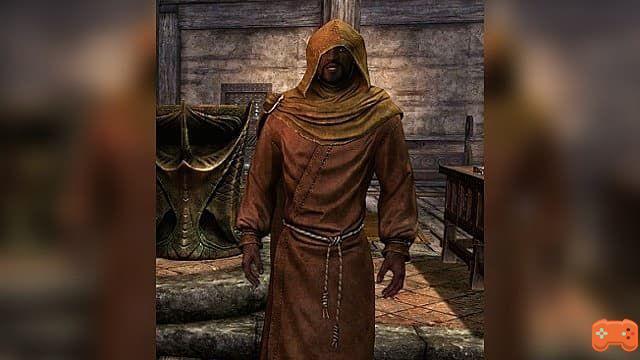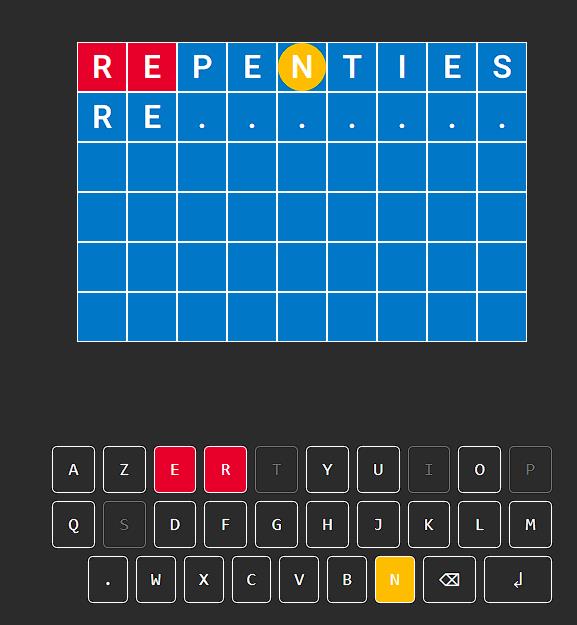To download the community editor for State of Decay 2, you need to visit the mod's official page on the Nexus mod website.
On the nexus mod page of the Community Editor mod app you will need to click on the files which should be the second tab under the mod tabs and to the right of the mod description tab.
When you click on files you will have to click slow or fast download depending on whether or not you have a premium nexus account. If you don't, just choose slow download.
Related: How to promote a leader in State of Decay 2?
This will initiate a download for the State of Decay 2 community editor mod app, and all you have to do now is wait for the mod to download.
Once downloaded, extract the zip inside the folder to a folder on your desktop for easy access. Click on the exe and you can use the State of Decay 2 Community Editor mod application to edit your current save.
Simply choose one of your backups from the backups listed in the app. However, at the time of writing, the Community Editor is currently outdated due to the recent Homecoming Update or Update 26.
For this reason, you will have to wait for the Community Editor to update before you can use it to edit your current community in-game.
For more on State of Decay 2, check out our other awesome guides!