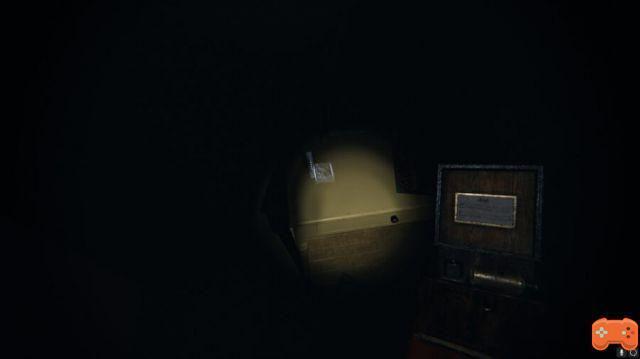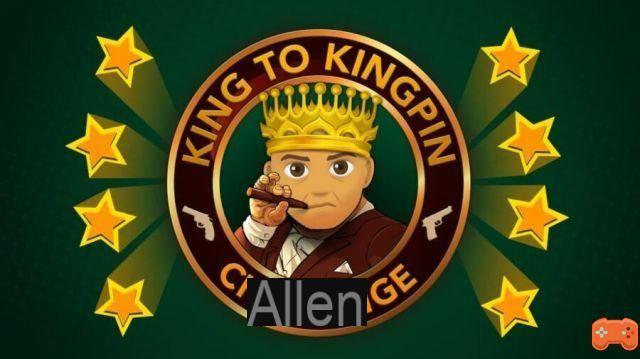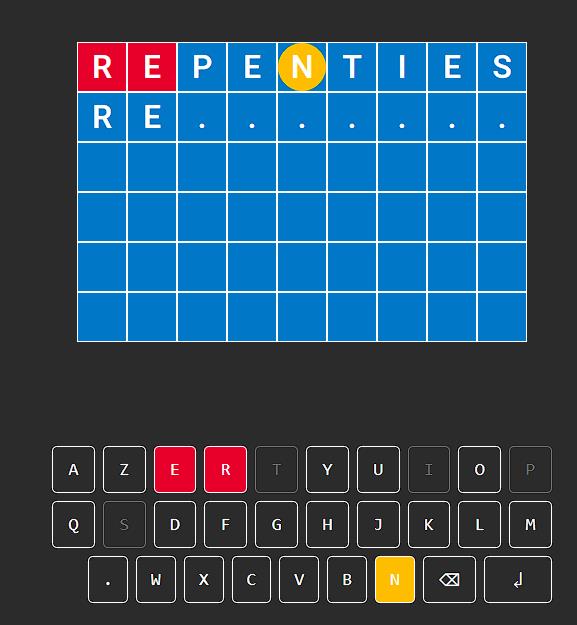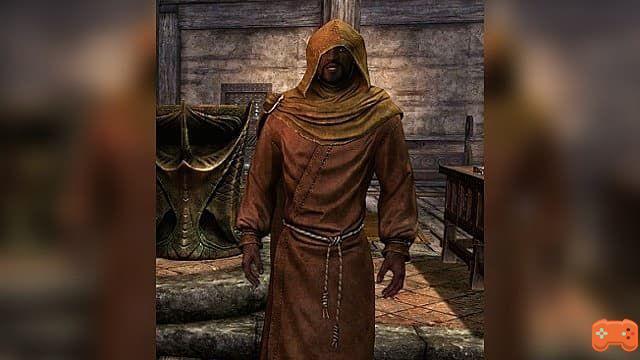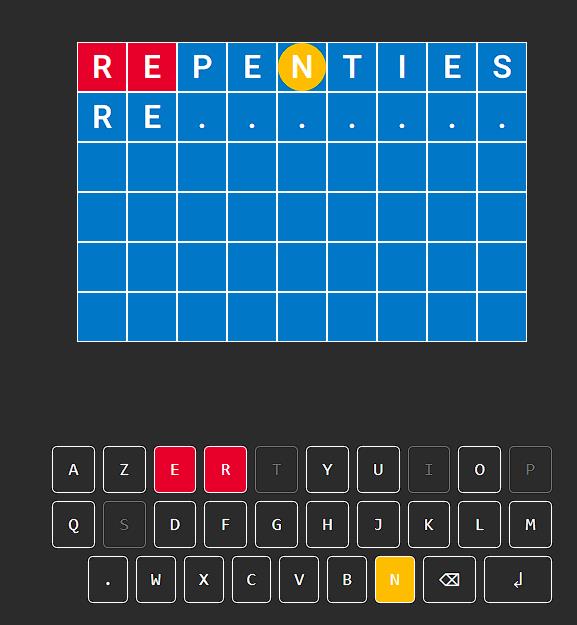To factory reset your Oculus Quest 1 and 2, you will need to download the Oculus app to your phone. You can download the app by locating it on the Google Android or iPhone app store.
When you find the app, tap download and wait for it to download and install.
After a while, locate the app on your phone and sign in. Next, locate the device tab at the bottom of the menu.
Under Devices, select the headset you currently own that is connected to the phone app.
If this is the first quest, select it. If it is quest 2, select quest 2 and then select advanced settings.
In the advanced settings you will find an option called factory reset, click on it and then find the reset button if you want to reset your headphones. But keep in mind that using factory reset will delete all account information, downloaded games, and content from your headset.
Related: Best games for Oculus Quest 2
How to Perform a Manual Factory Reset on Oculus Quest and Quest 2
To perform a manual factory reset on a quest headset, press and hold both power and volume buttons on your headset simultaneously.
Do this until the headset restarts and loads the splash screen on your headset. When it loads, use the volume buttons to navigate and find the factory reset option.
Once you find it, press the power button to confirm. You will have to use the volume buttons to press yes and then the power buttons to confirm the reset.
For VR gaming guides and articles, we at Creamofgames have you covered.