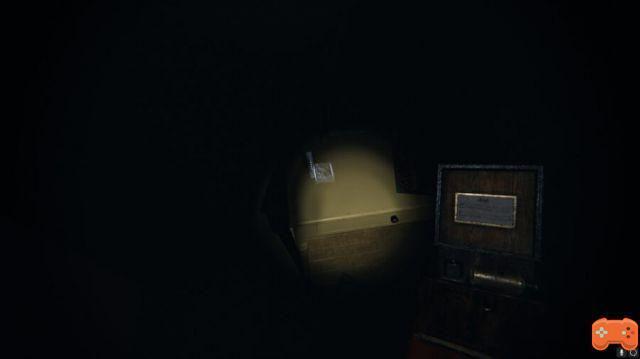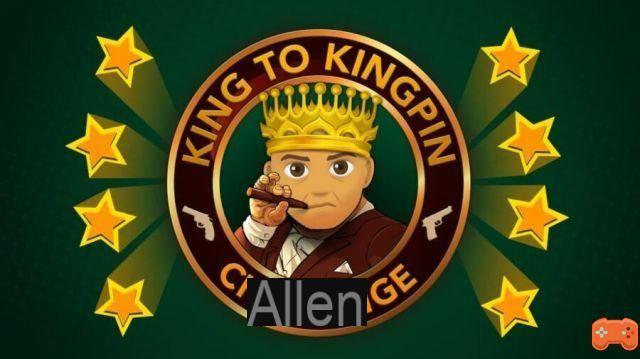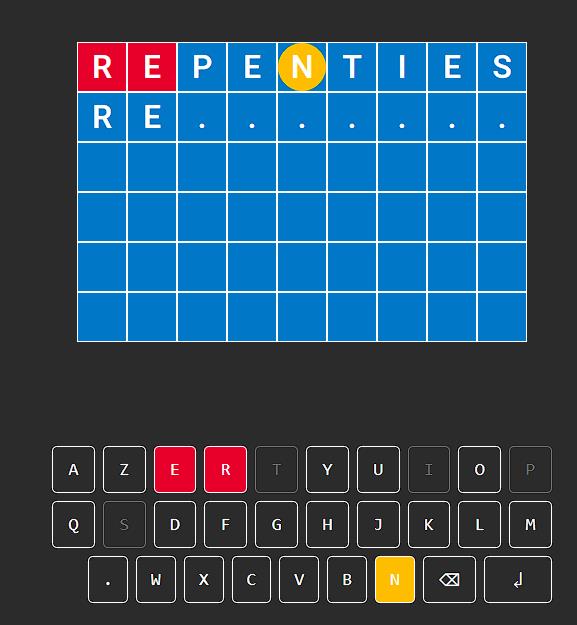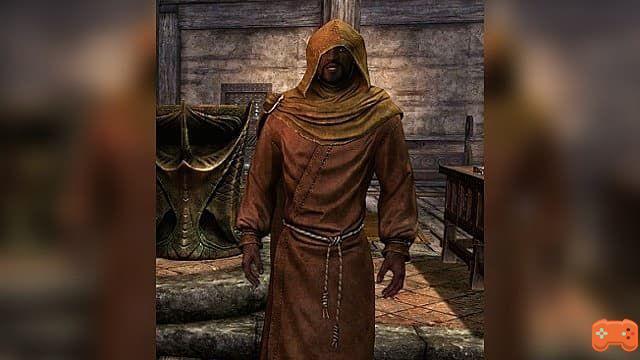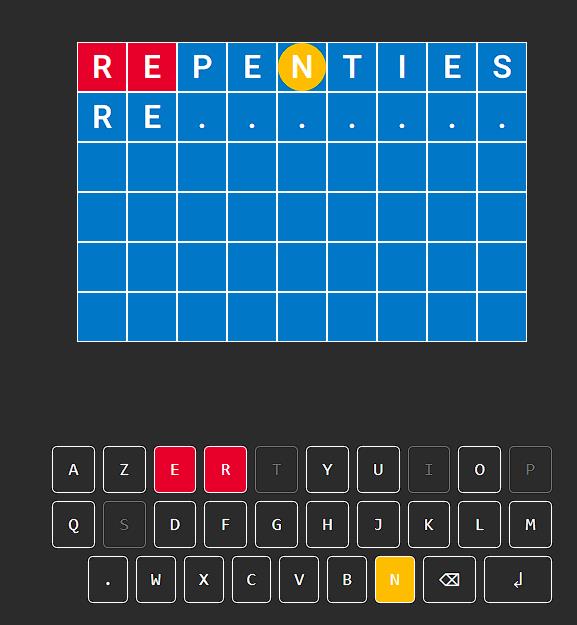Getting the "Not enough goods to sell" error message while playing Cities: Skylines can be very annoying. This is an indication that your industry, and by extension your city's expansion, is seriously compromised in terms of productivity. So how do we fix it?

Increase your industry
Commercial districts need goods to sell to your citizens. If you don't have an industrial zone or if your industrial zone is very small, you will probably mainly import your goods. Importing goods can increase the cost of goods, forcing trading areas to purchase smaller quantities. Import trucks and other vehicles may also not deliver quickly enough and sufficiently to satisfy residents.
To remedy this, be sure to make room on your map for a major industrial area. When expanding or creating your industrial area, make sure to beware of pollution, as this area produces a lot. You'll also want to make sure you have enough low-educated residents to work with.
Related: Best Ways To Make Money In Cities: Skylines
Check transportation
If you decide to continue importing at a certain level, then you need to look at your transport. The most important area to pay attention to is the highways. Trucks will transport goods on your highways to deliver them. Make sure all areas of your freeway are free of traffic or other deterrents. Trucks won't always use your main entrance, so check everywhere on the map.
You should do the same check for boats, trains and any other means of transporting goods. Once things get better, you should see the Insufficient Goods error resolve itself.
Want to know more about Cities: Skylines? Check out How to Get More Workers in Cities: Skylines on Pro Game Guides.