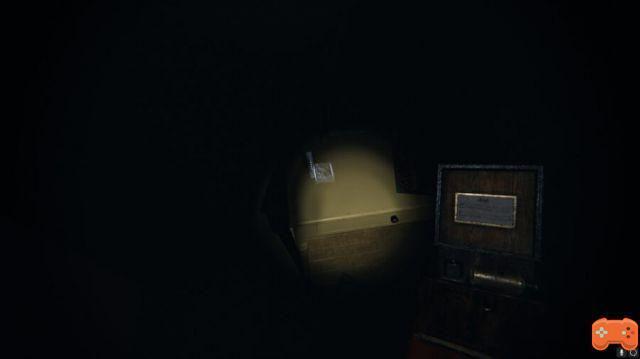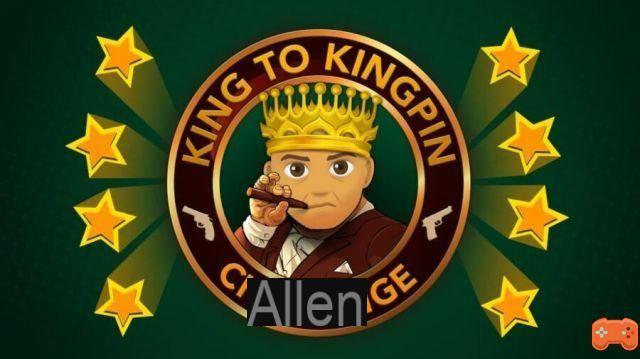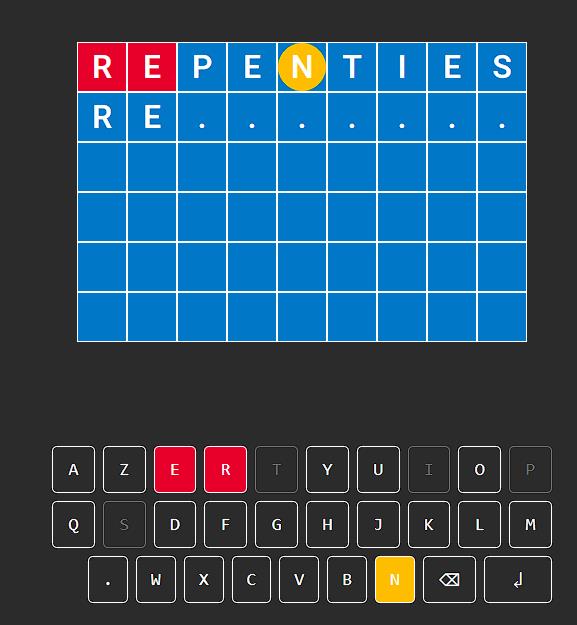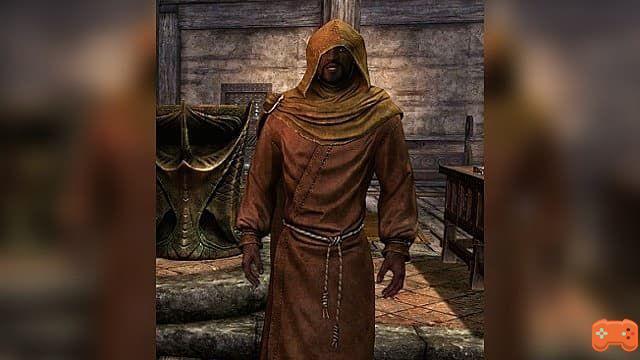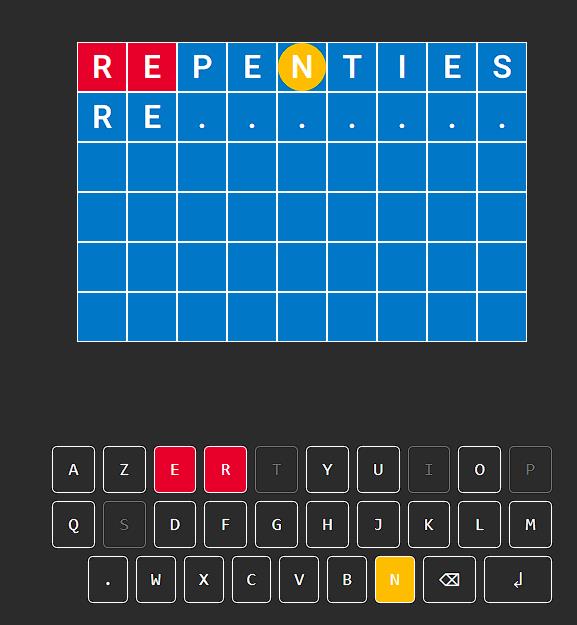The end of a year brings many things. New Year's resolutions are one of those things, but so are year-end recaps. Twitch announced on Twitter that they will be sending out emails to show off your 2021 year recap. You might be wondering how to get that email.
To get your Twitch Year 2021 Recap, you'll need to make sure your settings are correct. Once you do, you'll receive the email via your Twitch email at some point, although no official time has been listed. Here's how to get your Twitch recap of the year 2021.
Related: How to Get Prime Gaming Loot on Twitch
- Click on your profile and open your settings on Twitch.
- Go to the notifications tab.
- Select the Via Email button.
- Scroll down.
- You will see the Marketing option; make sure this is enabled.
These types of emails are listed as marketing, so having this option enabled will ensure that you receive this email. If you don't check it, you won't receive your 2021 Twitch recap email.
Twitch asked users to post their recap on Twitter, which is a great little way to bring the community together. So take a look at yours and others to end the year!
For more game info, check out Best Quirks in Roblox Project Hero, Explained, and How to Evolve Pokemon in Pokemon Masters EX on Creamofgames.