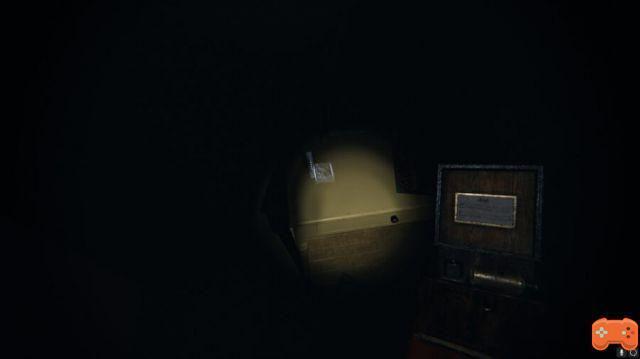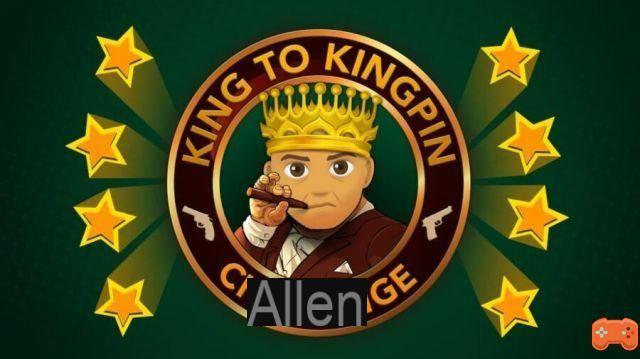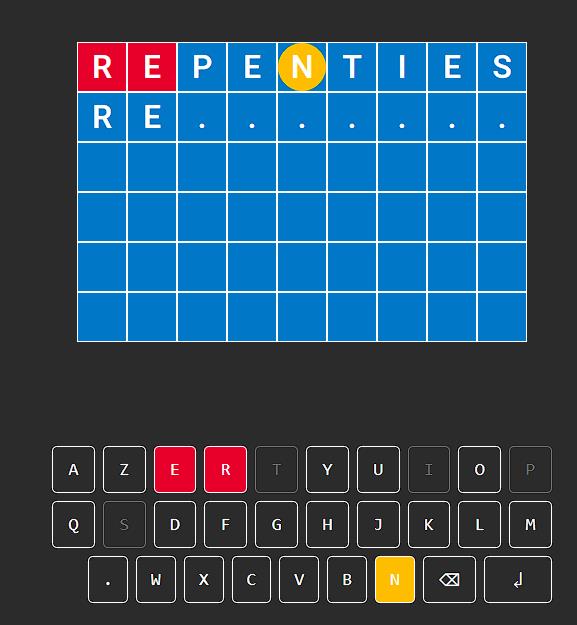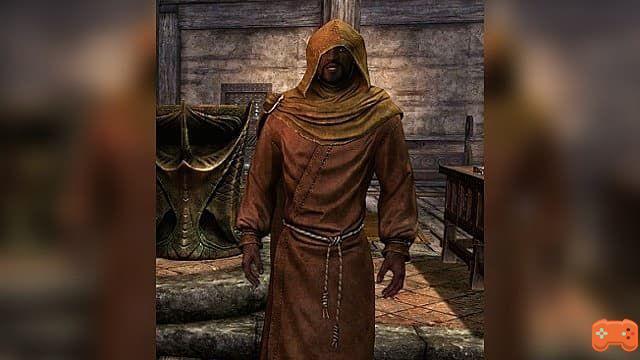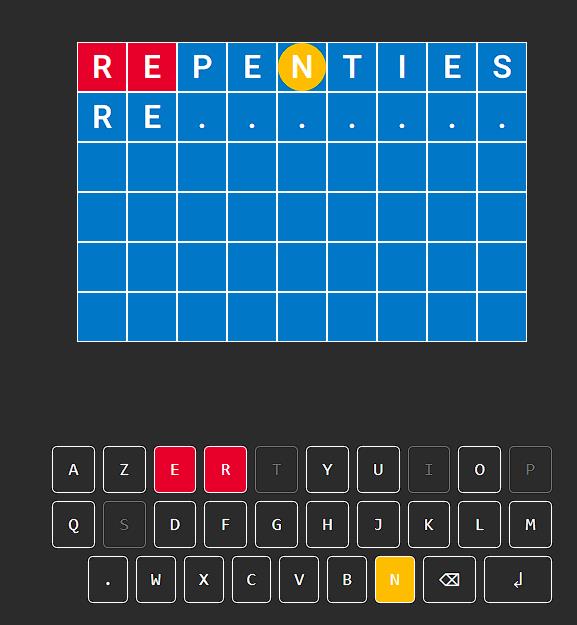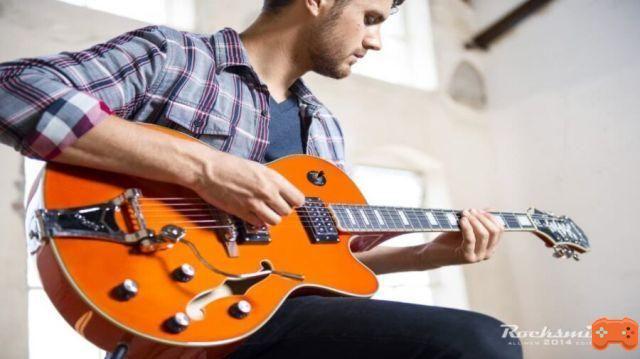
If you are trying to join the closed beta of Rocksmith Plus, your first step is to go to the game's official site. Once there, you should see an option that says sign up for the PC beta.
Click on the button that says register, and you will then need to log in to your Ubisoft account. Do this and you'll fully enroll in the closed beta of Rocksmith Plus, and once you enroll you should receive an invite if you enter the beta through your email.
That said, what is Rocksmith Plus, and why should you sign up? For starters, Rocksmith Plus is a new gaming service that will let you practice and learn how to play bass and guitar while listening to a huge library of songs.
The service will feature real-time feedback and offer players a ton of tools to help them hone their skills on either instrument. The app will also work on PC, as the beta is PC only and can work with any acoustic or electric bass or guitar that can be played through an amp.
However, the game will require an internet connection at all times and will not involve any form of cross-play, and your membership is only valid on the platform you registered it on.
Stay tuned for more Rocksmith Plus coverage on Creamofgames