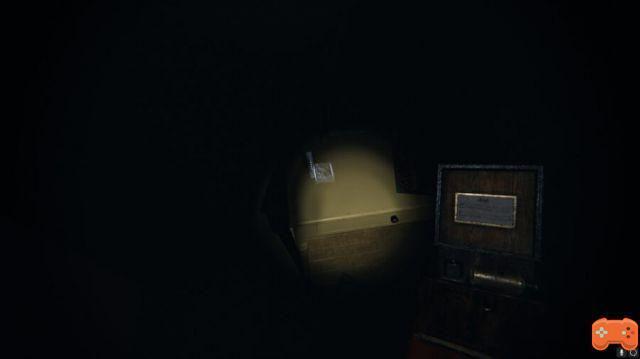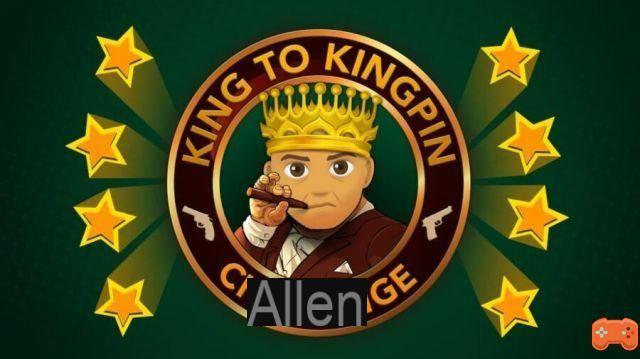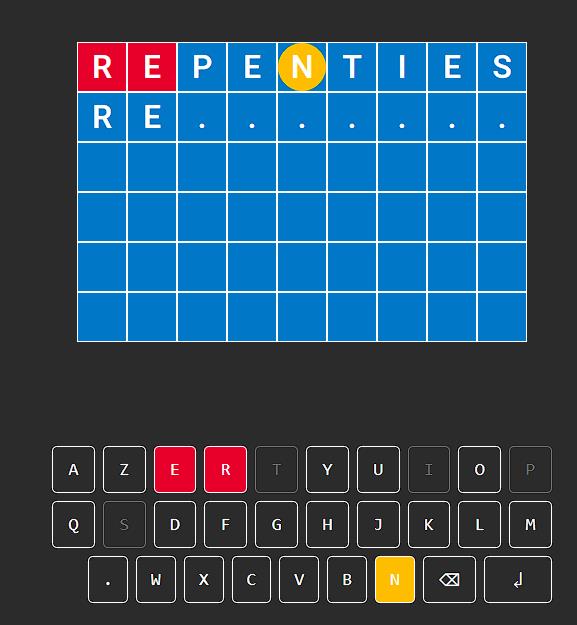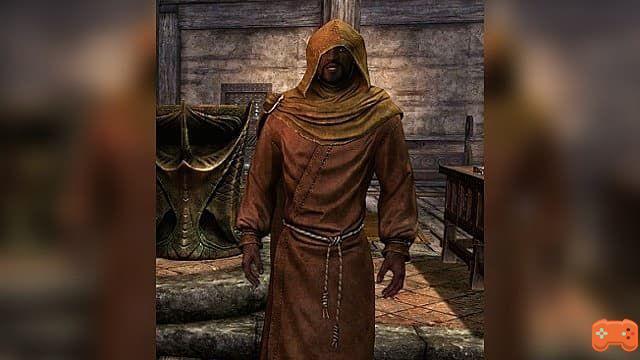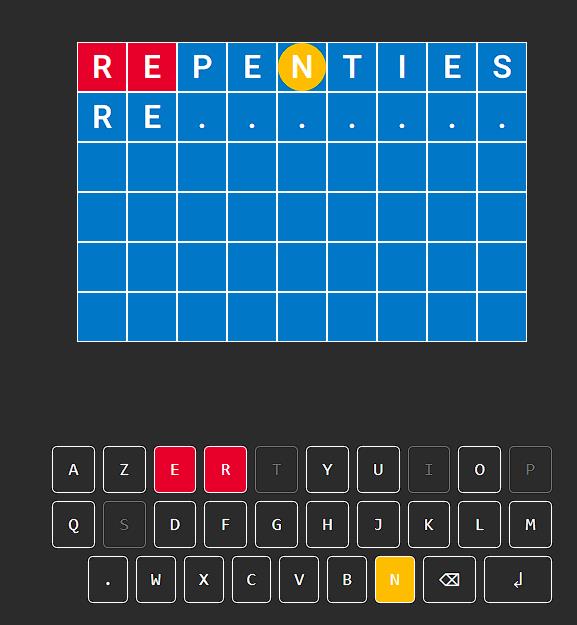Is Back 4 Blood local split-screen co-op? Turtle Rock's cooperative zombie shooter thrives on the strength of its multiplayer mode and is at its best when played online with friends. Don't expect everyone to crowd around the same screen while blasting the Ridden into the abyss, though there's plenty to do by joining friends in Back 4 Blood multiplayer.
This guide will explain Back 4 Blood multiplayer and, if it has splitscreen, local couch co-op. Here's what you need to know before entering.
Back 4 Blood Sharing Screen

Back 4 Blood does not support split-screen at launch, although Turtle Rock hasn't said that split-screen is permanently ruled out.
Split-screen, couch co-op multiplayer may appear in a later update. For now, however, Back 4 Blood has some robust multiplayer options for playing with friends and random cleaners.
Back 4 Blood online multiplayer options
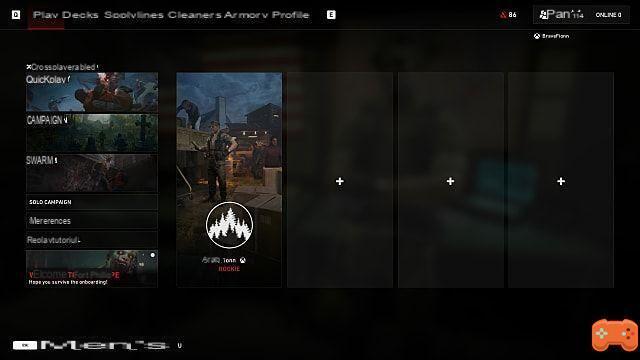
These are all the ways you can play with friends in Back 4 Blood, despite the lack of split-screen co-op. If you choose to play the game solo, your team will be populated by AI robots.
Campaign mode
The co-op campaign is Back 4 Blood's primary online mode with support for up to four players in a party. You can invite players from your in-game friends list or, if you're on Xbox and PC, from your console friends list.
What if your friends are on different platforms or on different generations? Is Back 4 Blood crossplay and cross-gen? Yeah! B4B asks if you want crossplay enabled the first time you start a campaign, and obviously you'll need to enable it to play with friends on another platform. Cross generation is automatically enabled.
The campaign is the complete story of Back 4 Blood, with four multi-stage acts chronicling the Cleaners' efforts to stay alive and confront the Ridden.
Quickplay is another option, but it works differently. This mode will not allow you to join friends or create a campaign with a group. Instead, Quickplay is basically there to fill in the gaps in existing campaigns, and you can't choose your decks or characters at startup.
Swarm mode
Swarm is Back 4 Blood's PvP mode, pitting teams of Scavengers and Horsemen against each other. The default Swarm mode is public matchmaking. However, as with the campaign mode, you can form a party before entering the Swarm menu and create a private lobby to play with and against your friends.
How to play with AI robots
Back 4 Blood matches you with other players by default, whether those players are random or your friends. There is no option to set up your team of cleaners on AI bots, but if the wait times are long enough or the game failed to create a matchmaking session, B4B will fill your group robots to get things done.
Related Guides:
That's all you need to know about Back 4 Blood split-screen, couch co-op, and online multiplayer, but check out our other Back 4 Blood guides for more on Turtle Rock's L4D on PC, PS4, PS5 , Xbox One and Series X|S.