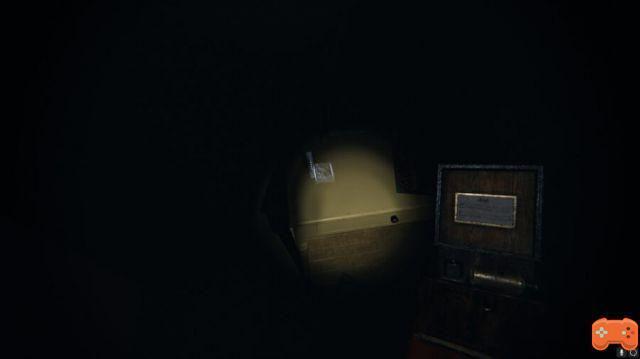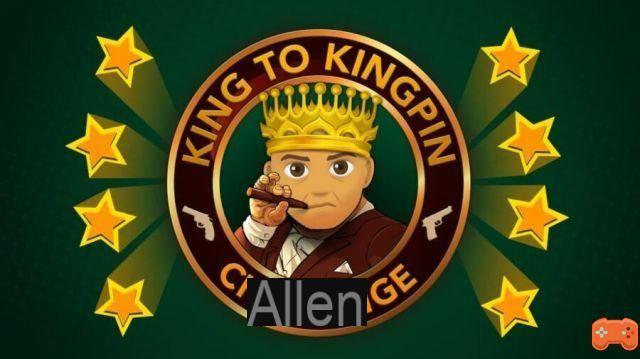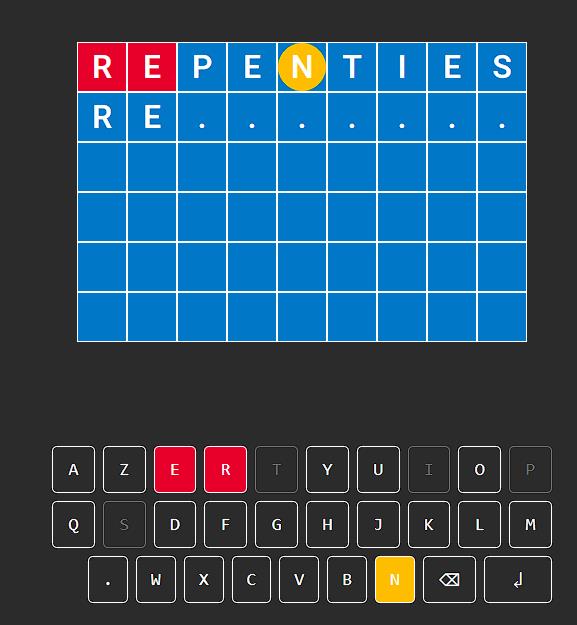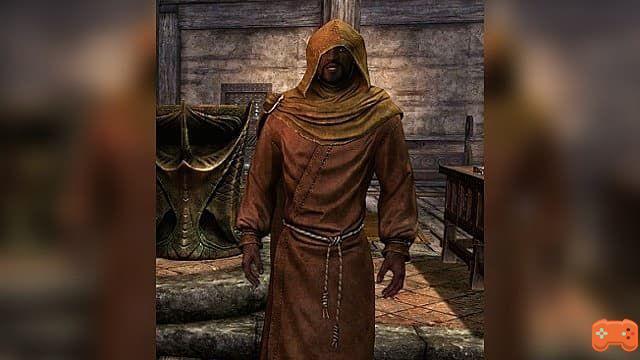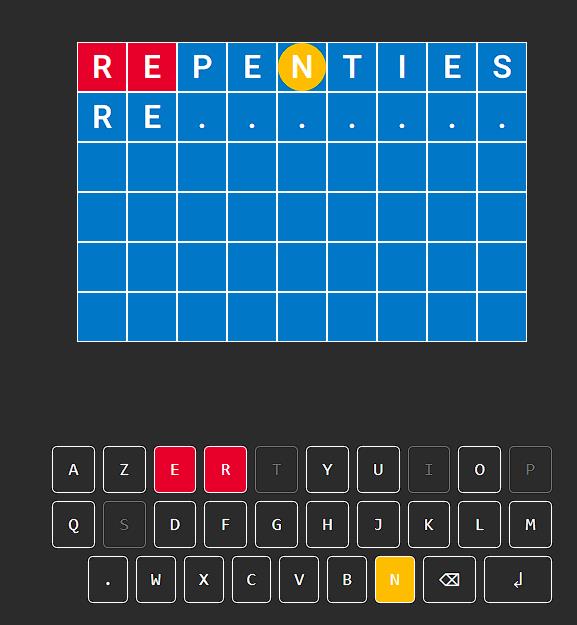Godfall is the newly released looting-slasher RPG on PlayStation 5 and the Epic Games Store. You play as the last Valorian Knights to avert a massive apocalyptic disaster, as only you can save the 4 elemental realms – Earth, Air, Water and Spirit. As a knight, you are equipped with armor called valor plates, and the valor plate that is equipped determines your weapon class.
Godfall How to play co-op
To play co-op in Godfall, you must first complete the tutorial mission; Next, you'll enter a circular room with a blue glowing pool in the center of the room. In this room, you can invite your friends by going to the social menu and clicking on Invite friend.
You must complete the tutorial mission before trying to invite anyone, because if you don't, the option will not be available to you. This also means that your friends must also have completed the tutorial mission. As soon as everyone has finished it, inside the circular room, on PC press I, on PlayStation 5 press the Options button, this will open the Inventory menu.
In this top menu you will see many different tabs and click on the Social tab. A screen will appear telling you who is in your party; currently it will only be you, and below that there will be the option to invite a friend. This will allow you to invite friends from your friends list.
There's another way to invite friends, and that's by interacting with the blue glowing pool, because it's actually a card. On the left side of the screen, they will be an option to invite a friend. Doing it anyway will get you the same!
No information has been released if cross-play will occur between the PlayStation 5 and the Windows PC version. However, if you purchase the special editions of Godfall, you get additional skins and day one access to the expansion when it launches in 2021!