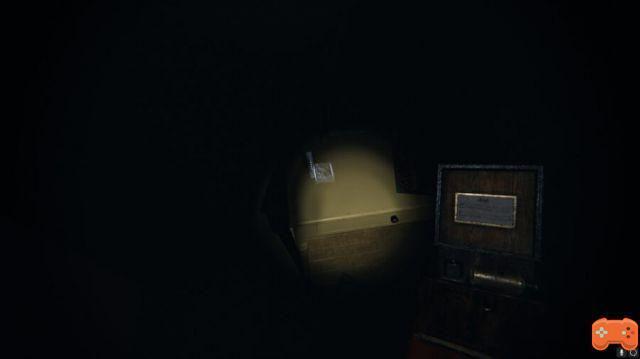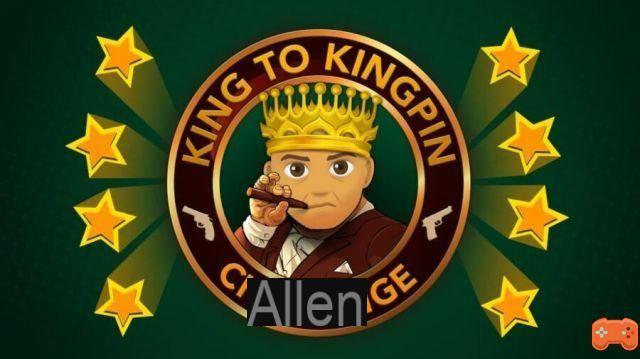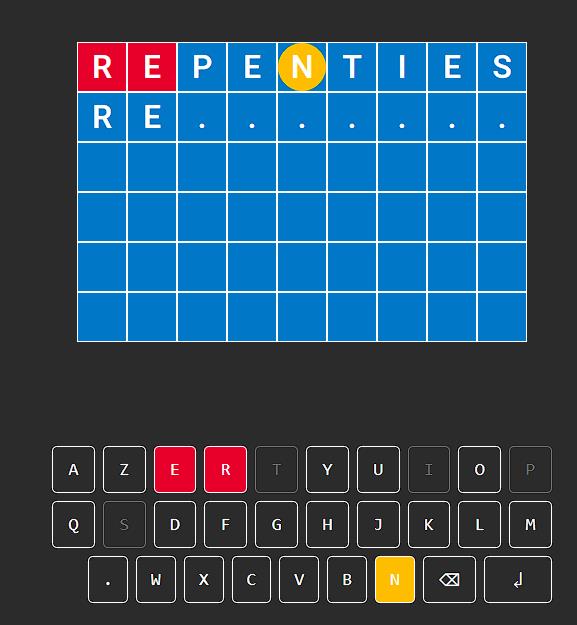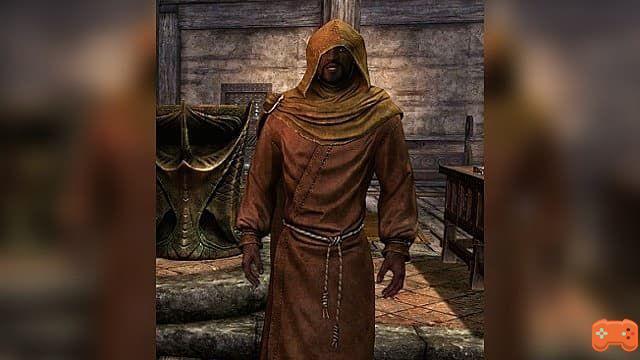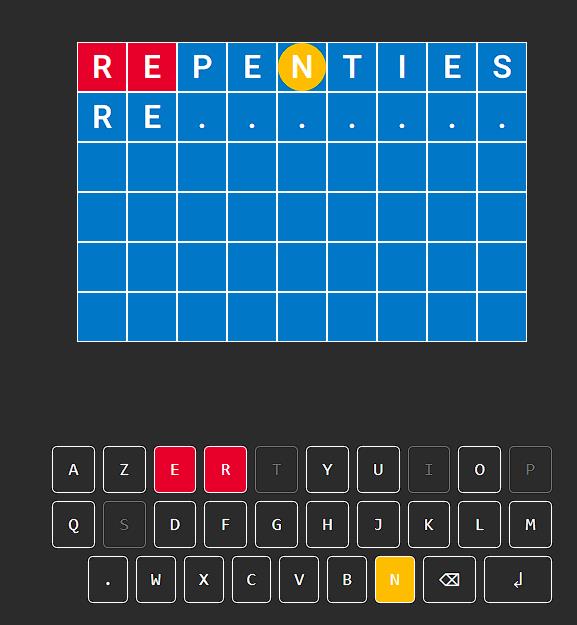Final Fantasy XIV is a massively multiplayer online role-playing game developed and published by Square Enix. This game takes place on the continent of Eorzea on the planet Hydaelyn. The player embodies a warrior of light.
Do you want to install the game for the first time to discover the gameplay? Or are you a player who hasn't played for a long time and wants to try out the changes? In this guide, we explain how to install the game.
|
Comment installer Final Fantasy XIV ?
To install FF14, you must first go to the Official website de Final Fantasy XIV. You can then choose between buying the game or the free trial.
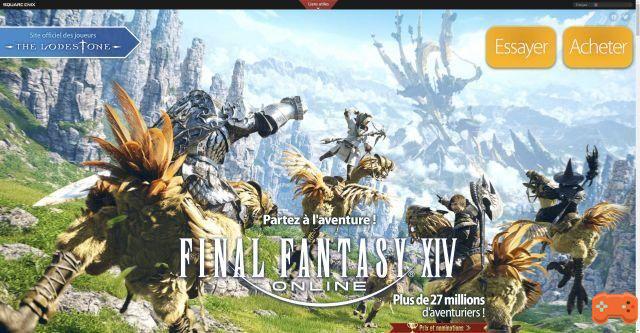
For free trial
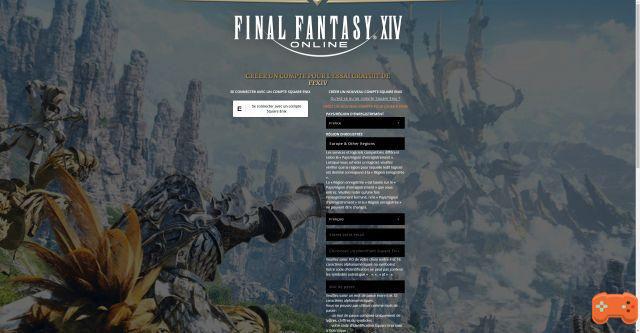
You land on a page asking you to register, if you already have an account Square Enix, you can just log in. Once your account is created, you will arrive on this page and you will only have to install the launcher corresponding to your game support.
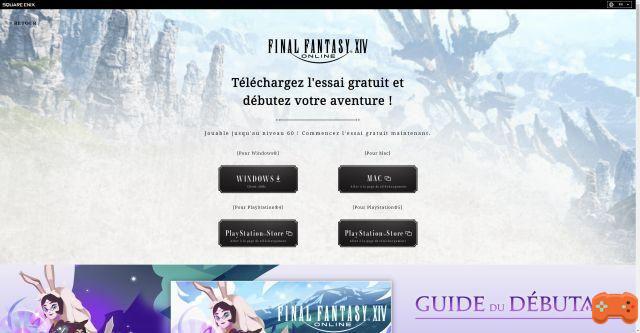
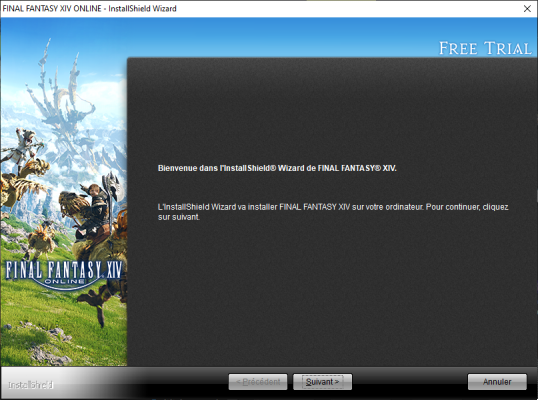
Once the launcher is launched, all you have to do is press "Next" and accept the permissions that the game asks you. Choose the installation folder and There you go ! You just have to download the game, this step may take more or less time depending on your internet connection.
To buy the game without going through the trial version
Click on the buy button on the home page.
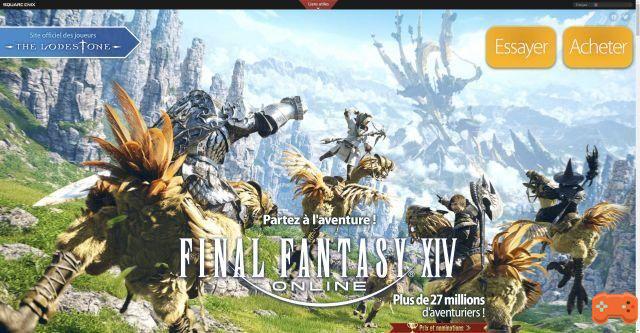
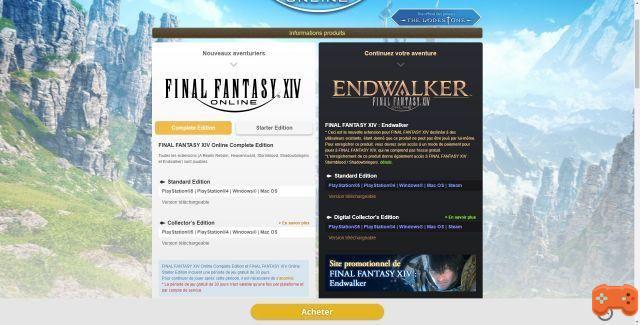
You will then need to choose which version of the game you wish to purchase. You have the choice between the Complete Edition "," Endwalker Edition » both also have a collector's version with exclusive bonuses in the game.
La Complete Edition contains all game expansions (A Realm Reborn, Heavensward, Stormblood, Shadowbringers and Endwalker). With the Endwalker Edition, you'll only get the new expansion and you'll still need to purchase the base game.
You will also have the Starter Edition » qui ne contiendo que les extensions A Realm reborn et heavensward which are the first two expansions of the game, so you will not have access to the current content.
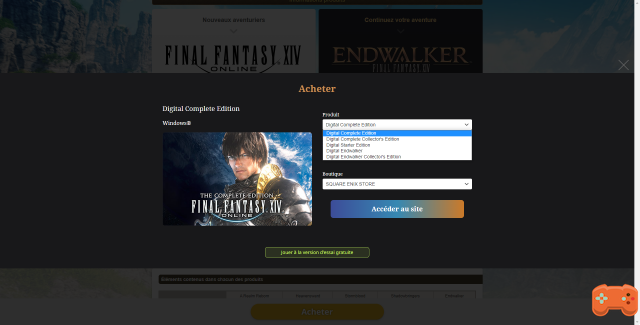
Once you have made your choice, you must then click on the button Shop now at the bottom of the page and choose the Edition that suits you.
All you have to do is add the game to your basket and proceed to purchase. Once the transaction is complete, all you have to do is download the game launcher and create your account.
Once the launcher is launched, all you have to do is press "Next" and accept the permissions that the launcher asks you. Choose the installation folder and voila! You just have to download the game, this step may take longer or shorter depending on your internet connection.