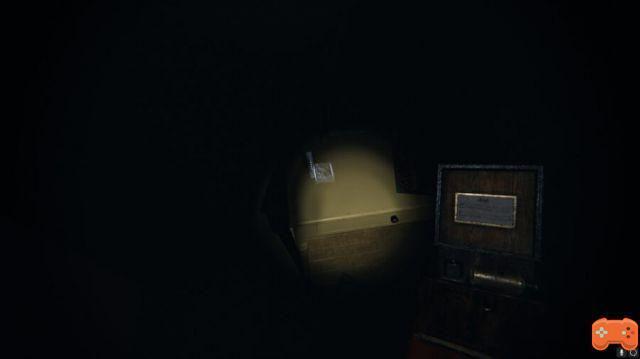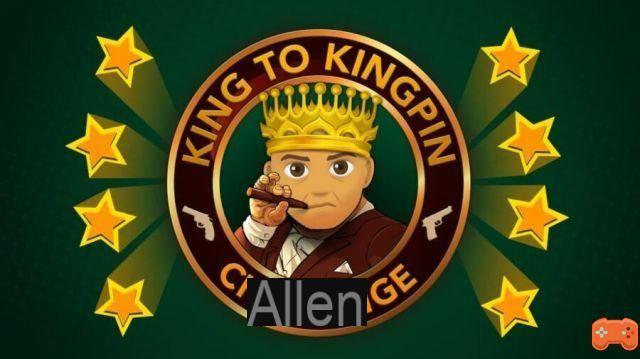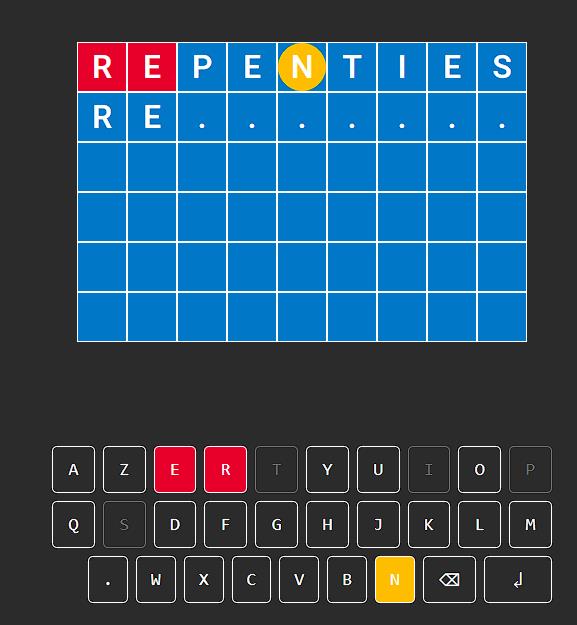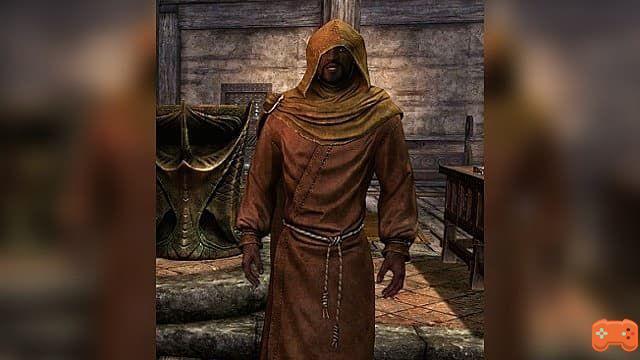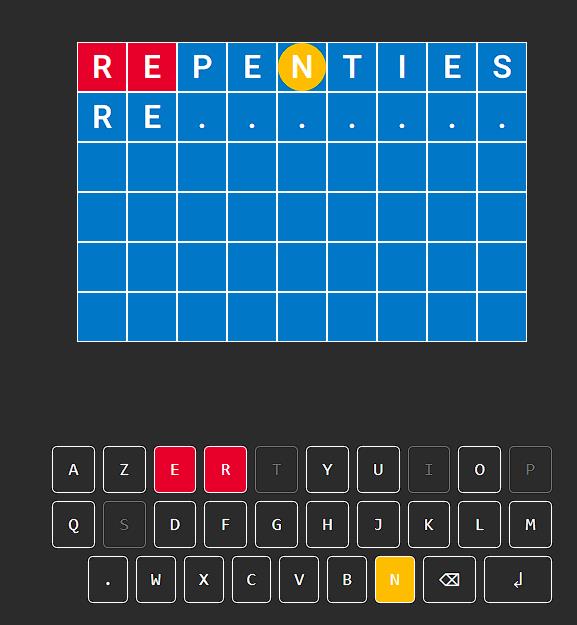Screenshot by Creamofgames
Lost Ark is an MMO, so naturally you can invite and play with your friends. If you do this in a town, such as the starting town of Prideholme, you can see your friends instantly, but it's a whole different thing when you leave Prideholme and enter the Loghill area.
Your friends may have disappeared from your game, even though you're still in the same party. So how do you find your friends?
Since this is an MMO, there are many levels of instantiation, so not all of the server population is in the same instance. But in the case of Lost Arks, these are called channels. If your friends aren't on the same channel as you, their names will be grayed out on the left side of the screen, and under your friends' names there will be some text saying Ch.75 or something similar. This number represents the channel they are in.
Related: When Can You Use/Get A Mount In The Lost Ark Closed Beta - Trace the Stone Tablet Main Quest
But you can change your channel to match theirs, or vice versa, so you can walk around together. To do this, hold down the Ctrl key and left-click on their name, a menu will appear. In this menu, click Switch to Player Channel. After a black screen and a pause, you will have loaded your friend's channel, and you can play together if there is no Ch. X next to someone's name, you are in the same channel.
If you're playing with a few friends, each person has to join someone's channel this way, and that's all you need to do. You may need to repeat this process each time you log out. But it is a simple process to do.
For more Lost Ark guides, Creamofgames has you covered.