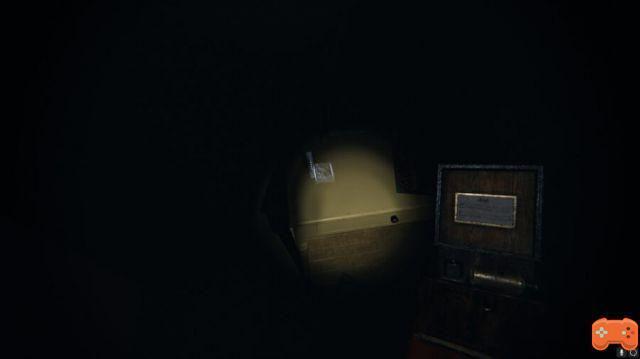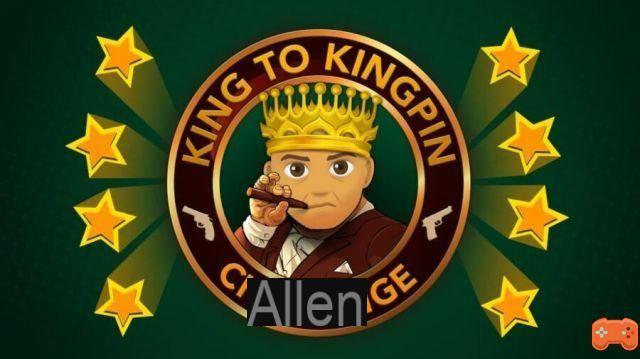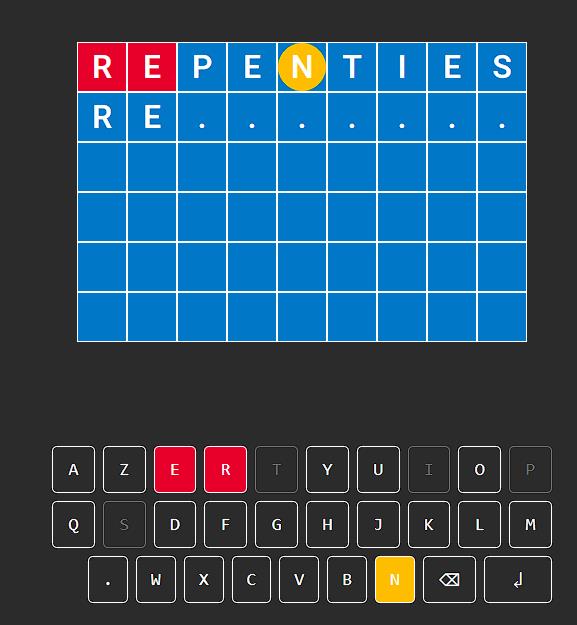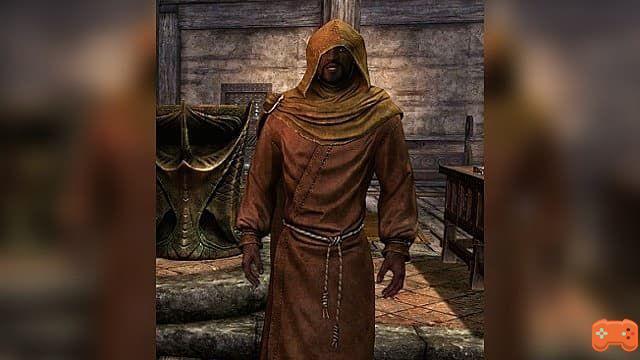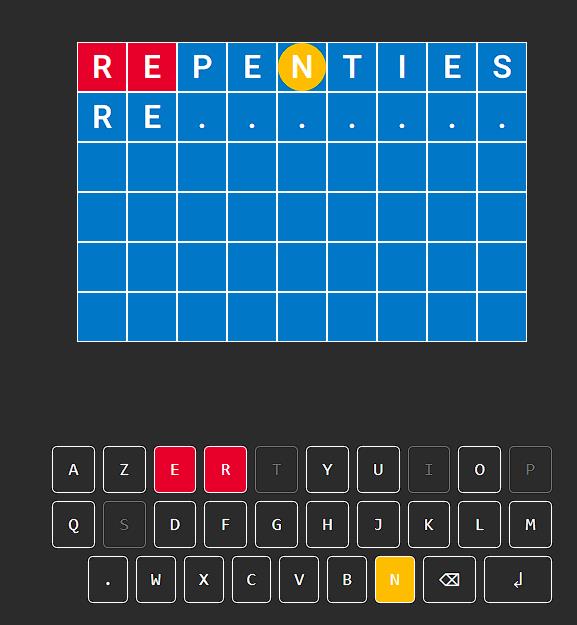Sea of Thieves has a range of game-themed error codes that are all associated with different issues that users may face. They use these keywords (usually a color or a fruit followed by the word beard) to help pinpoint the source of a problem, making it easier to solve. One of the less common error codes gamers see is the Strawberrybeard error.
According to the Sea of Thieves website, this error usually appears for players during maintenance downtime or any other external network error. In these situations, there is nothing the player can do to fix the problem - they just need to make the servers available.
However, the page also states that sometimes the error can be caused by network issues on the client side (the player's home network). For these situations, the most common cause is antivirus and firewalls preventing the game from connecting to servers.
Related: How to Fix Alabasterbeard Error in Sea of Thieves
Since this error can be caused by a wide range of issues, there is no specific troubleshooting solution. However, most players can rectify the problem by following these steps.
That's all there is to know about the Strawberrybeard error in Sea of Thieves!
When you're back in the game, be sure to check out our comprehensive Sea of Thieves fishing chart and locations guide to get the most out of fishing!