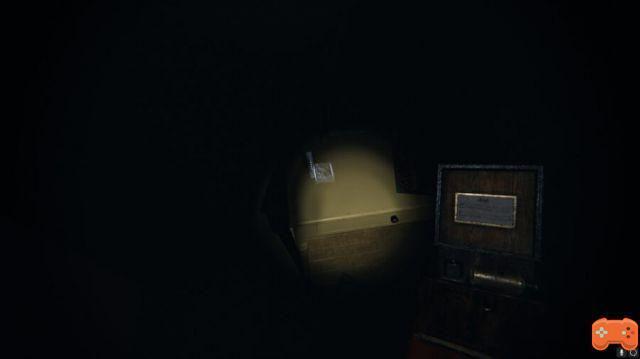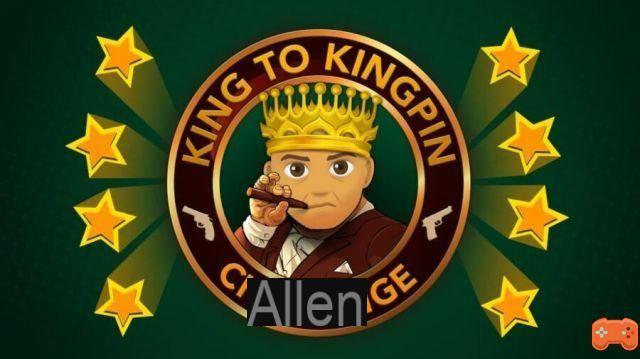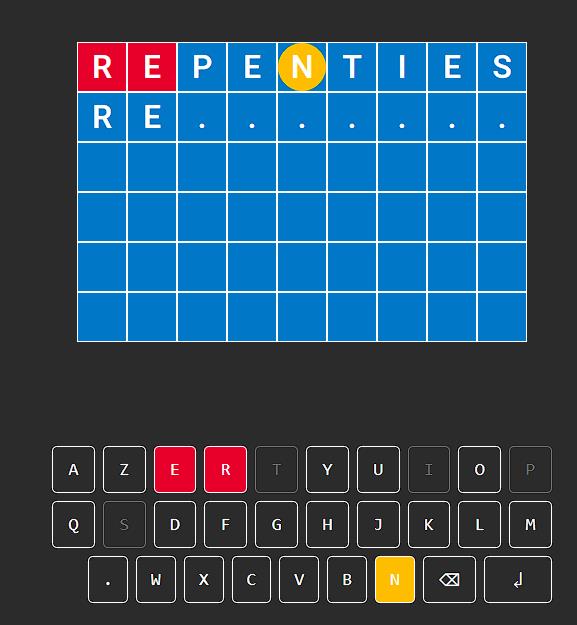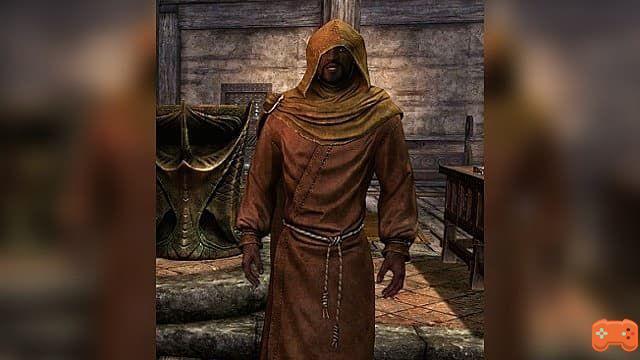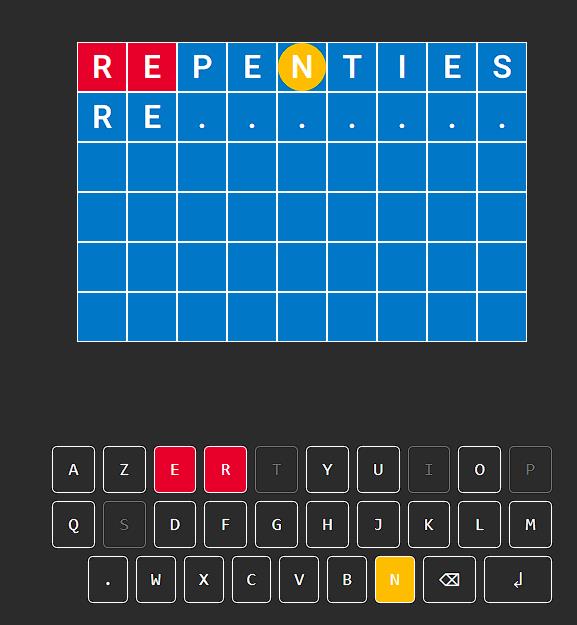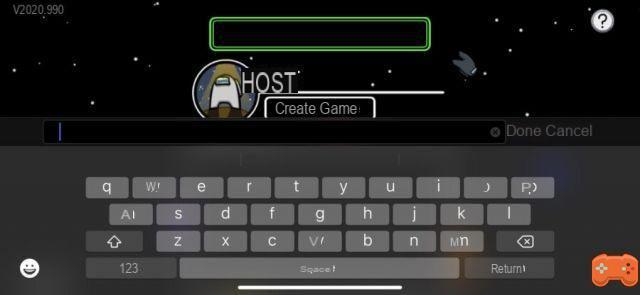
Some players may be looking to get every advantage possible, and one of them could be making their name harder to read. This is possible and can be done in Among Us at the moment. I'd say it's a bit on the cheating side, but it's up to you if you want to give yourself a leg up against the competition.
The problem really lies in the fact that some have trouble describing the color they may have seen. This is the case with the Cyan color character, and it can be a problem for color blind people. The Among Us developers are actually planning to fix this last issue soon and plan to provide a solution so that colorblind players are not disadvantaged.
How to get no name
At the moment, you can only do this on a mobile device! To make your name empty in Among Us, you will need to copy the following "ㅤ" (without quotes) or go to this link and copy it there. To copy, you can press and hold until you get the copy option available. Now that you've copied it, enter the game and when you're able to edit your name, delete what's currently there, then press in the edit box to paste into the empty space. Your cursor should move one space over which tells you that you did it correctly! Tap Done and you will now have an invisible name.
You can then enter the game and your character should no longer have a name. Other players may have a harder time identifying you, which could make you more efficient in the game. This has been fixed from the PC version, so don't be surprised if it's not long for this world on mobile. I imagine it will be removed in the next major patch, but at this time we don't know when it will be released.
If you can't get this to work on your mobile device, you can see how it's done step by step in this video.