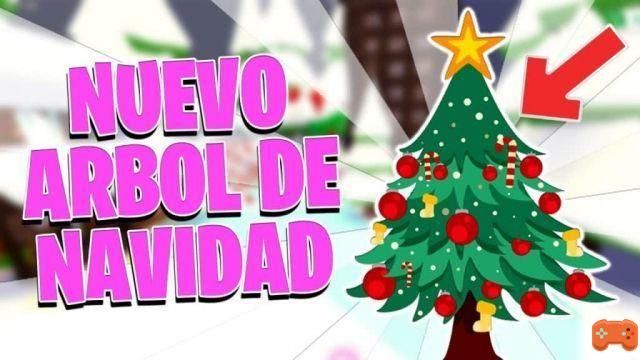
If you are interested in knowing how to make a christmas tree Adopt me Read on! Because we are going to instruct you how you can do it. Although it is true that adopt me is an entertaining role-playing game in which users can adopt a pet. In addition to this, the player Roblox You can also purchase multiple houses and decorate them with different accessories.
Although, to acquire any accessory or object in the game we must have money, since everything has a value. For this reason, we are going to educate you on certain tricks with which you will be able to have a Christmas tree without having to spend a lot of money and you can do it your way. So, let's not waste any more time and let's get started!
OUTSTANDING: Find out about Adopt Me Trades Valuesthe click on the button
How to make a Christmas tree in Adopt Me?
Now to make a Christmas tree You just have to take into consideration the necessary elements that will help you create it and how you can put it so that the Christmas tree is complete. In other words, you are going to create it part by part, which is something simple and fast, that is why we are going to instruct you point by point all the necessary elements to do it.
How to make a Christmas tree in Adopt Me? - Step by step
¿How to make a Christmas tree in Adopt Me? It is something very simple, you just have to use the precise elements and place them properly, in order to fill the tree. For that reason, we are going to give you a list with all the elements and precise steps so that you can make a Christmas tree:
- The first thing you should do is press edit home and choose the things option, other alternatives will appear, press the one that says “Forest".
- Then, you will observe multiple articles we choose the one that affirms Trunk that has a value of American dollars 10 buckyes, you should put it properly on the floor.
- We will also need barriers, the one that is in the section things - parties and we press barrier the one that has a value of US dollars 9, this barrier you must turn it vertically and put it on the log.
- You must choose another log and put it on top of the previous log.
- In addition, you must choose the section of things - decorations and choose "Pota” that has a value of US dollars 10, with which you must put one by one until you make a circle around the log.
- Likewise, you must go up the barrier and put more pota to shape it into a tree, then you should change its color.
- Lastly, you need to go into stuff – celebration choose the star that has a value of US dollars 13 and in lights you should look for the lamps in US dollars 4.
- Those are each and every one of the precise elements to make a Christmas tree.


























