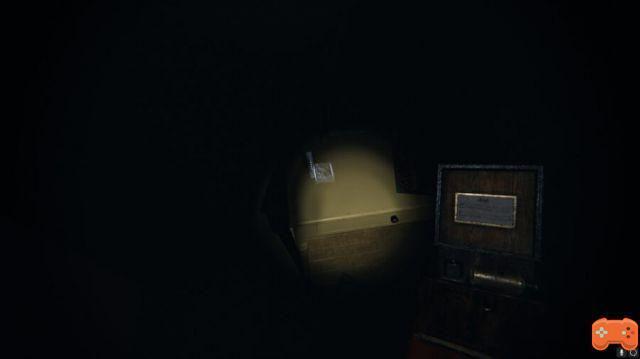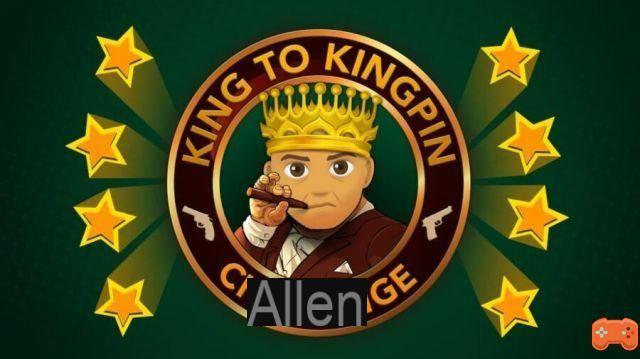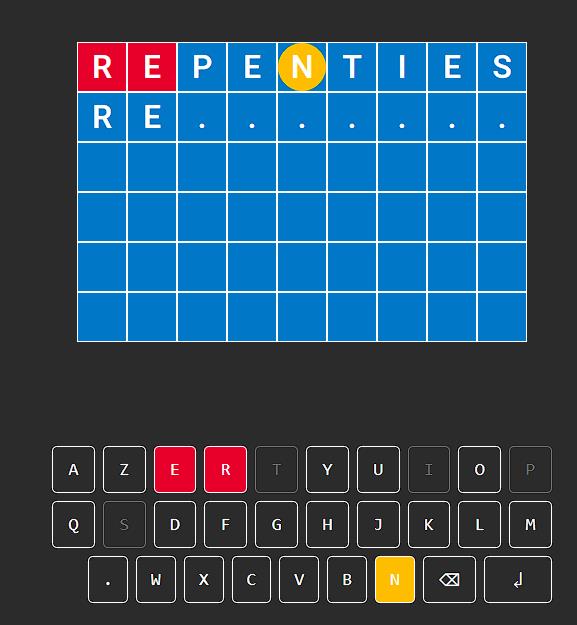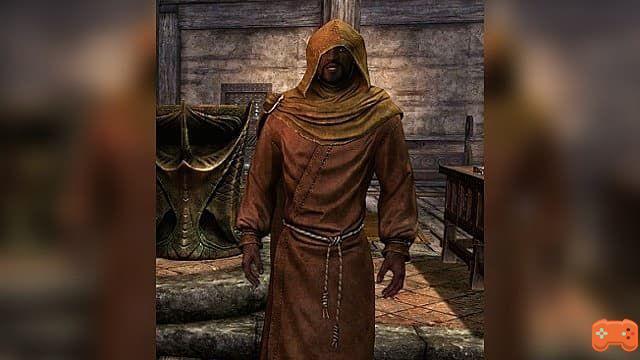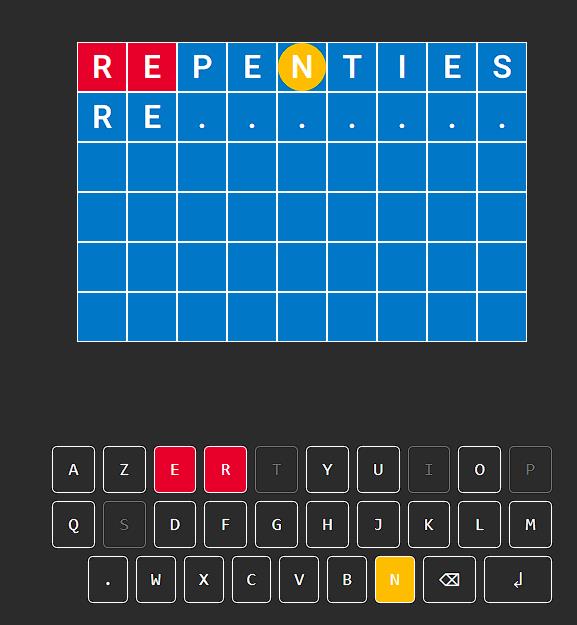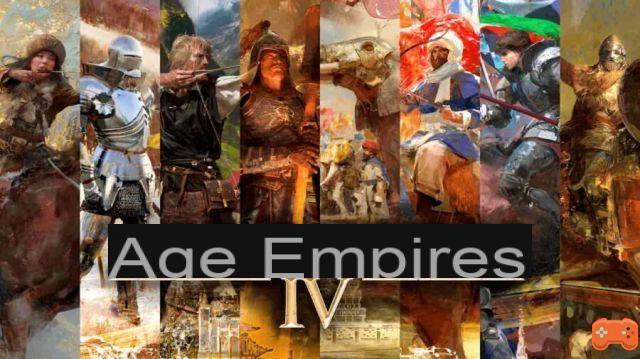
After 16 years, the next installment in the Age of Empires franchise has arrived. We're here to make sure that on launch day you won't have to wait a second longer than necessary to begin your conquest of the Middle Ages.
If you want to pre-load Age of Empires IV, the first step is to pre-order the game through one of the platforms it's scheduled to release on: Steam, Xbox Game Pass, and Microsoft Store. Once you have pre-ordered the game, the next steps will be based on the platform you are using.
smoke
Once you pre-order, you'll be able to see the game in your Steam library, but you won't be able to access it. Once the release date is near, you can open Age Of Empires IV in your Steam library and instead of the "Install" button, you will find an option to pre-load the game.
Related: When Is Age Of Empires 4 Release Date?
Xbox Game Pass/Microsoft Store
On Game Pass, go to the Microsoft Store. Then search for Age of Empires IV and on the game page you will find an option to install. Click the Install button and the game should be ready to play on launch.
To purchase the game, this is the same page you will go to if you are not a Game Pass subscriber. If you're a Game Pass member you'll just click the install button (this won't buy the game) and if you're not you'll use the menu options below to purchase, then you'll get access to the facility.
It's unclear when exactly the player will have the ability to begin their Age of Empires IV preload, but these steps will keep your download finger ready once that time comes.
Looking to scratch that RTS Itch while you wait? Discover the best RTS games on PC on Creamofgames