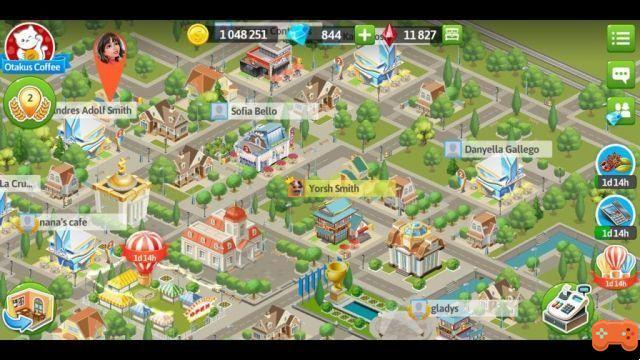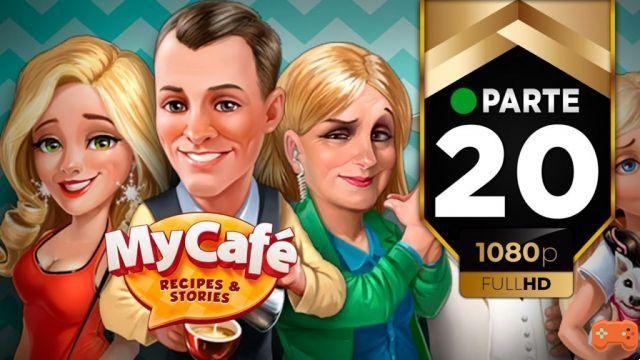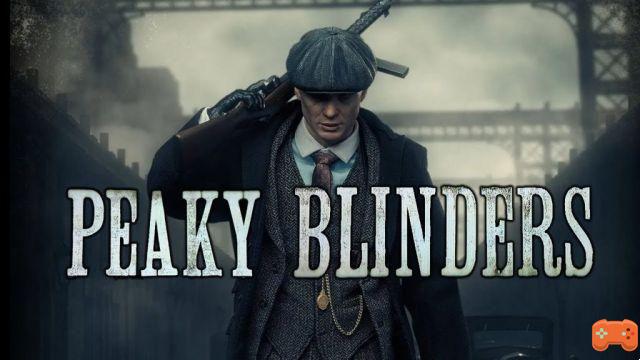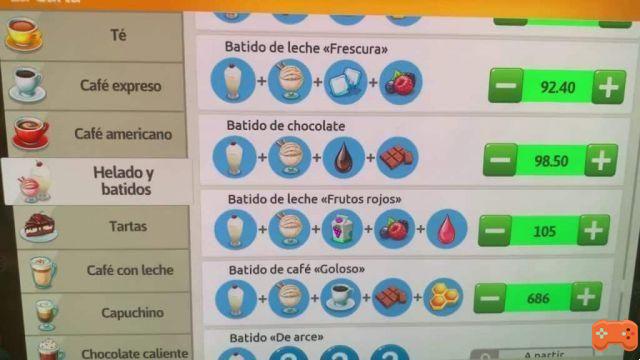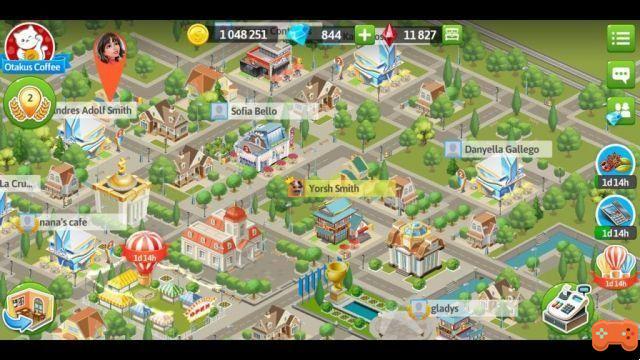
The cities are sets that are used to be able to unite each of the players of My Cafe Recipes And Stores. These kinds of towns work as servers that open the doors to the most beginner players. In order to create a town you must have a VIP level 1 or fifty diamonds, which we can achieve by investing real money in the game.
When things start to go wrong between sets, there is a way that you can forsake a town in My Café, so that you can have a chance to team up with other people who have exactly the same goals as you. In this article we are going to explain how to do all this procedure and the different free towns in My Cafe.
How to Abandon a Town in My Café
From the moment we create the town, we can customize its name, put a badge on it, the language used, and a detailed description with the objectives of the town, in addition to this, we will be able to have players who want to join by invitation or by personal request, where the town leader admitted or rejected his request.
Basically, in the towns, the leaders can manage the resources of all, so that they can be distributed equally, it serves to assist those who are just starting out in My Cafe. Still, the most trusted users in the town can be their assistants, expel residents who are not meeting business objectives, among many other inconveniences.
In order to forsake the town in My Cafe We just have to enter it as if we were starting a session in the game, press the municipality building and press the red button, which will give you the option to leave the town freely. Some people apply this to create their town after they have acquired the necessary things to advance independently.