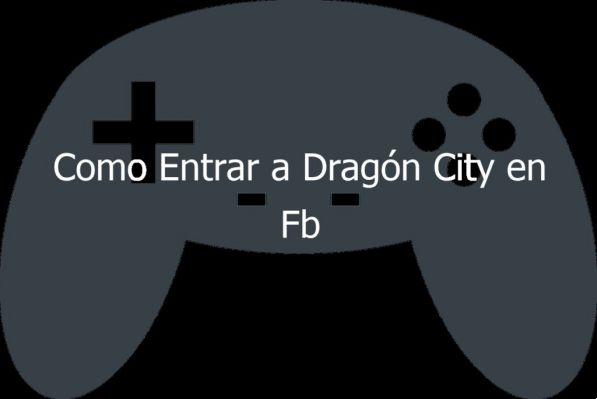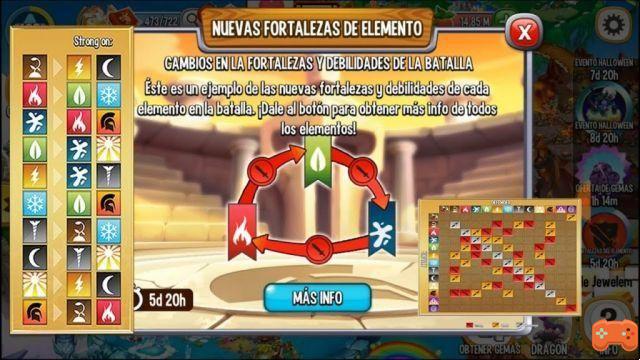Lucky Patcher is a hacking application only for Android devices and ideal for hacking Dragon City. Its function is basic, it takes care of altering the files of the chosen game along with the patches (hacks) that we have chosen and reinstalls the game from scratch, that is, it deletes the game and reinstalls it with the hacks already integrated. It should be noted that even though Lucky Patcher is a recognized hacking app, it can also bring viruses or advertising to our mobile depending on where we have installed it.
Here we are going to explain the procedure of its installation until the patch. In our search engine, we preferably go and write “download Lucky Patcher” and try. We will see a number of links or links, we click on how we like, press install and wait for the download. After this is done, we will have to provide permissions for harmful applications (in our settings) in order to access Lucky Patcher.
How to Hack Dragon City with Lucky Patcher
Within the app we leave everything that indicates us, storage, among others. Previously with «Dragon City» already downloaded and an antivirus we will proceed with the hack of this. Firstly, we click on the app to hack and access the patch menu option (certain applications are part of the fundamental system, do not touch these), then we touch on create changed apk and open multi-patches app where we will begin to choose the methods without cost that we wish with the gems.
With each and every one of the patches to be used already chosen, we just click on rebuild app and touch on uninstall and install. Entering "Dragon City» If we want to check if it worked, we go to the gems section and acquire any amount, which will be free. In this way we are going to have hacked "Dragon City" in the easiest and simplest way with Lucky Patcher, remembering the penalties to our account if we abuse this.