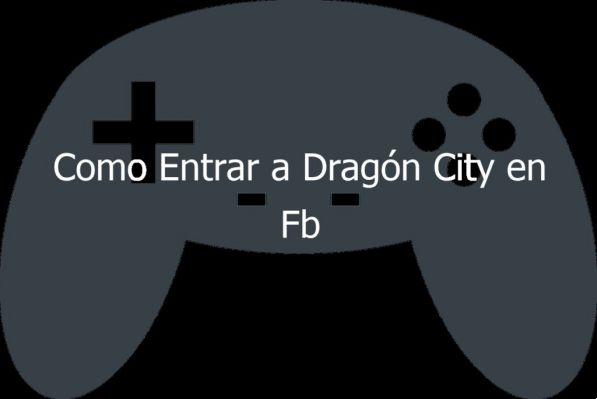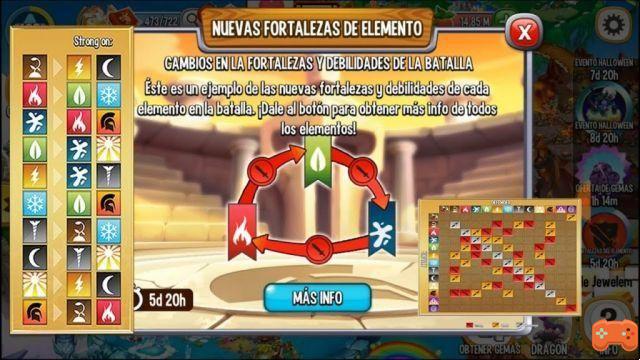First of all, to be able to play with friends we must have them added to the game, for this we must add them on Facebook and then invite them through «Dragon City«. We can invite them through the settings section (gear sign) in the linked account section; In the tavern, apart from inviting people to the game, the more we join the more rewards they will give us, so it is a new reward for invited friend.
In the market next to the option of daily gifts we can also invite and/or add our friends. The most exciting thing is that we have the option to play against them, the first thing to do is go to the arrow on the side of the screen (above social and below objectives) then we click on it, we go to the section of challenges and we will notice the friends we have. Plus an attack button next to each of them, we press on it and we will be attacking our friend, for each battle we win they will give us a random reward.
How to Play with Friends in Dragon City
Just as we attack our friends, they also have the opportunity to attack us, the strategy is at the point of the more attacks we receive and win, we will get achievements in the dragon book and rewards in the mailbox. It's time to put our strongest dragons to make him in front of everyone.
Some time ago we were given the option to win unique dragons in this way but due to updates things have changed. We also have different options such as giving gems to the friends we have added, visiting their planet and seeing how far they have progressed, sending small random gifts (gold, food, free gem), the worst thing is that there are no ways to send Dragons SocialPoint removed this alternative from the game in late XNUMX.